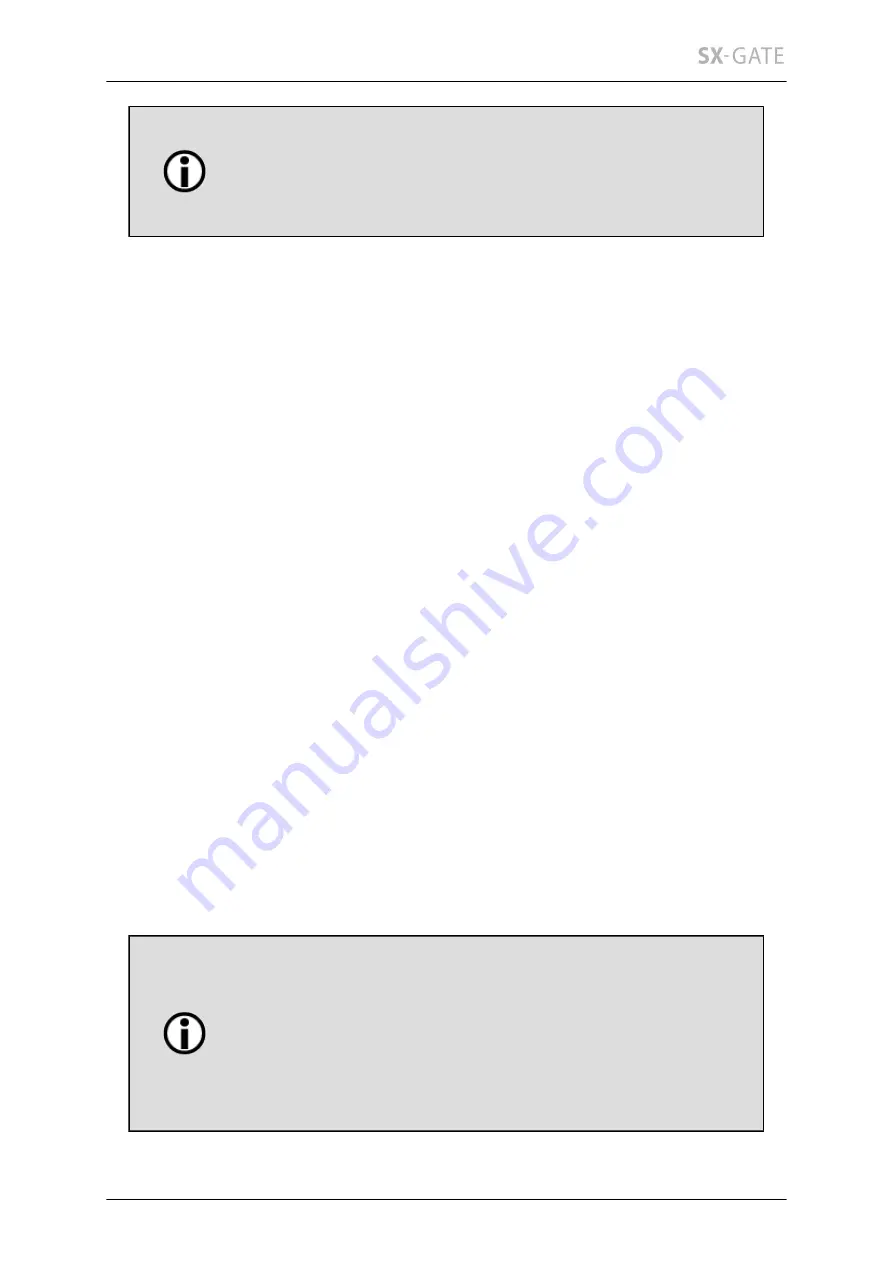
164
If you do not use the mail relay server of your Internet access
provider but of some different provider, this will usually have an
impact on the connection quality. Nevertheless you should prefer
to use the relay server.
Send outgoing emails via mail relay server of ISP
-
yes
Please read on at
(p. 164)
-
no
Please read on at
(p. 165)
ISP SMTP relay server
It is highly recommended to use the relay server offered by your Internet access
provider. Usually no user authentication is necessary in this case, so leave the text
fields for the credential empty.
Hostname or IP address or relay server
Enter the name or the IP address of the relay server of your provider. All email traffic
destined for users in the Internet will then be forwarded to this server. The provider
relay will then assure that the mail reaches the mail server of the recipient. If the relay
server encounters problems when forwarding the mail, it will either retry the delivery or
notify the sender that the mail was undeliverable.
SMTP-Auth login
If the provider operating the relay server and the provider operating your Internet
connection are different providers, you usually have to authenticate when using the
relay server. With authentication the provider prevents abuse of the relay server by
SPAM mail senders. The standardised authentication method is called SMTP-Auth.
If in doubt, ask your provider if you have to authenticate when using his relay server, if
the relay server supports SMTP-Auth and which credentials you have to use to login.
According to the SMTP-Auth standard, SMTP-Auth is a "hop
to hop" authentication. This implies that only the direct
communication partner (SX-GATE in this case) will authenticate
at the relay server. For this reason, SX-GATE will always use
the same login and password with SMTP-Auth. It is not possible
to use different credentials depending on the actual sender of
the email.
















































