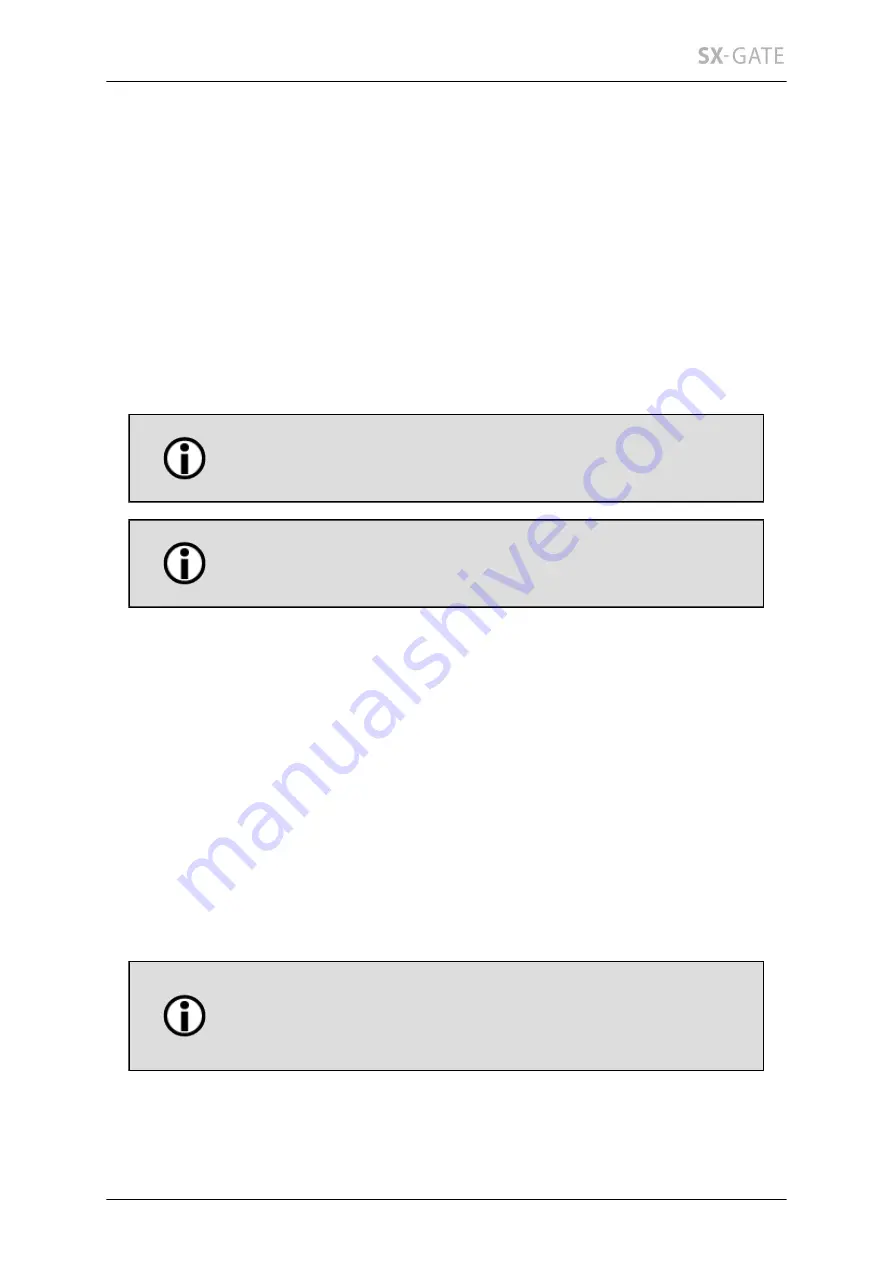
116
Forward email to
You can forward emails to a different recipient during the configured period of time.
Keep copy of forwarded emails
When enabled, the user will still receive a copy of each mail even when forwarding to
a different address.
Vacation message
It is possible to generate an automatic reply to incoming mails. Typically it is used for
a vacation autoreply. However you could also use this feature to automatically confirm
email delivery.
Option "User's primary mail address" on tab "User details" let's
you determine the autoreply's sender address.
No reply will be generated for emails which have been tagged
as SPAM.
Please fill in the text message to be sent. If there's no text, no reply will be sent.
12.3.2-I
Mail folders
It is possible to automatically distribute mails into different subfolders of the user's
mailbox. Access to these folders requires IMAP or Webmail. POP3 does not support
folders.
12.3.2-J
Web proxy
At "Modules > Web proxy > Settings" you can activate user limits for Internet access
via proxy. The actual per user limits will be defined on this screen.
To be able to use this feature the SX-GATE configuration must
comply with some conditions. You will find further information in
the documentation of respective proxy settings.






























