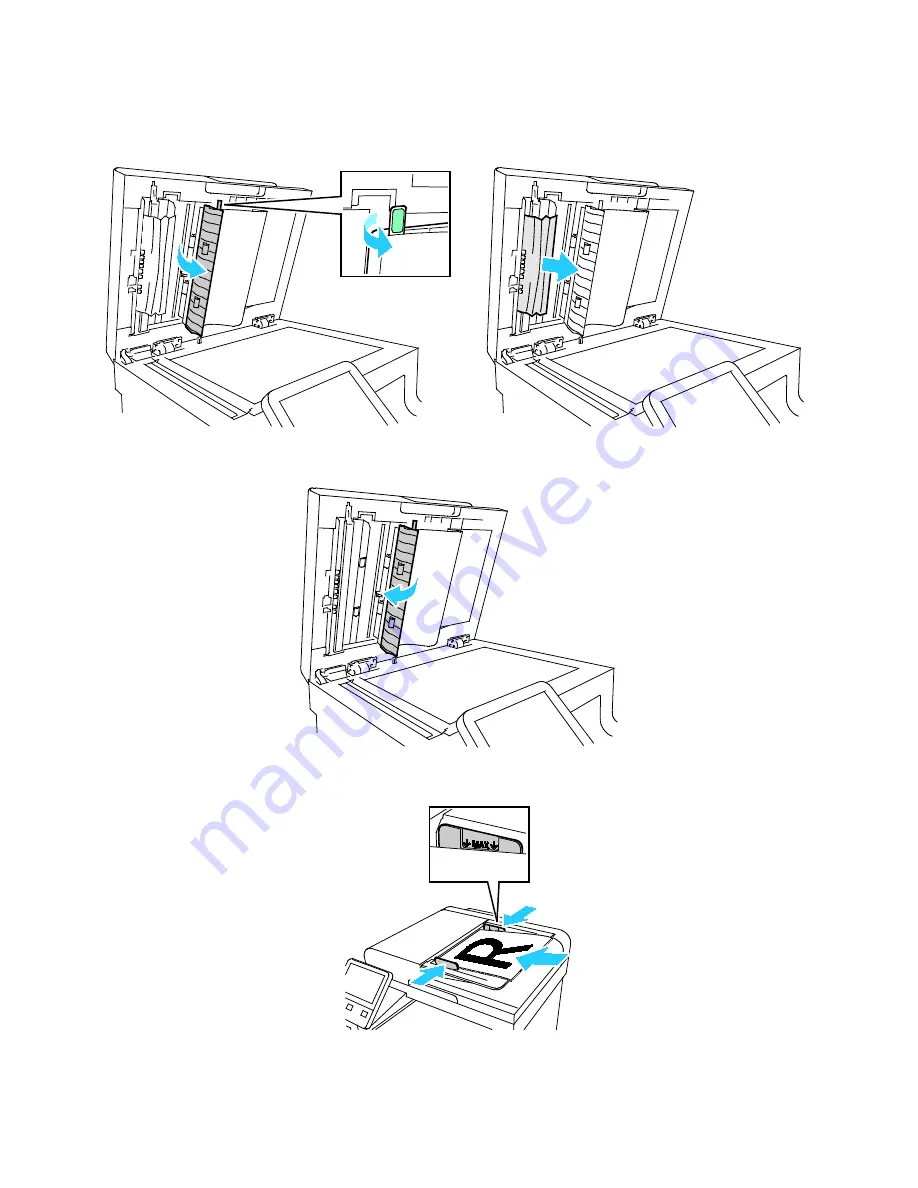
Troubleshooting
3. To access the jammed paper, open the Second-Side Scanning Access Cover, then remove any
jammed paper.
4. Close the Second-Side Scanning Access Cover.
5. Close the Document Cover, then reload the document in the Single-Pass Duplex Automatic
Document Feeder.
200
Xerox
®
WorkCentre
®
6515 Color Multifunction Printer
User Guide






























