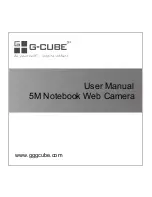WebEye E10/E104
WebEye E10/E104
User’s Guide
6
5. Environmental..................................................................................................................53
6. Compatible external devices and software...........................................................................54
Detailed Specifications of WebEye E104.................................................................................... 55
1. General.............................................................................................................................55
2. CCD Camera ....................................................................................................................55
3. Network ...........................................................................................................................56
4. Mechanical .......................................................................................................................56
5. Environmental..................................................................................................................56
6. Compatible External Devices and Software.........................................................................57
Frequently Asked Questions ...................................................................................................... 58
1. About WebEye's Feature ....................................................................................................58
2. About Installing and Running WebEye. ..............................................................................59
Utilizing IP Addresses on Local Network.................................................................................. 64
1. Introduction ......................................................................................................................64
2. IP Construction and Network Class ....................................................................................64
3. C-class Network ................................................................................................................65
Upgrading WebEye Firmware .................................................................................................. 67
1. Connect WeEye to a PC. ....................................................................................................67
2. Upgrade firmware with upgrading program.........................................................................68