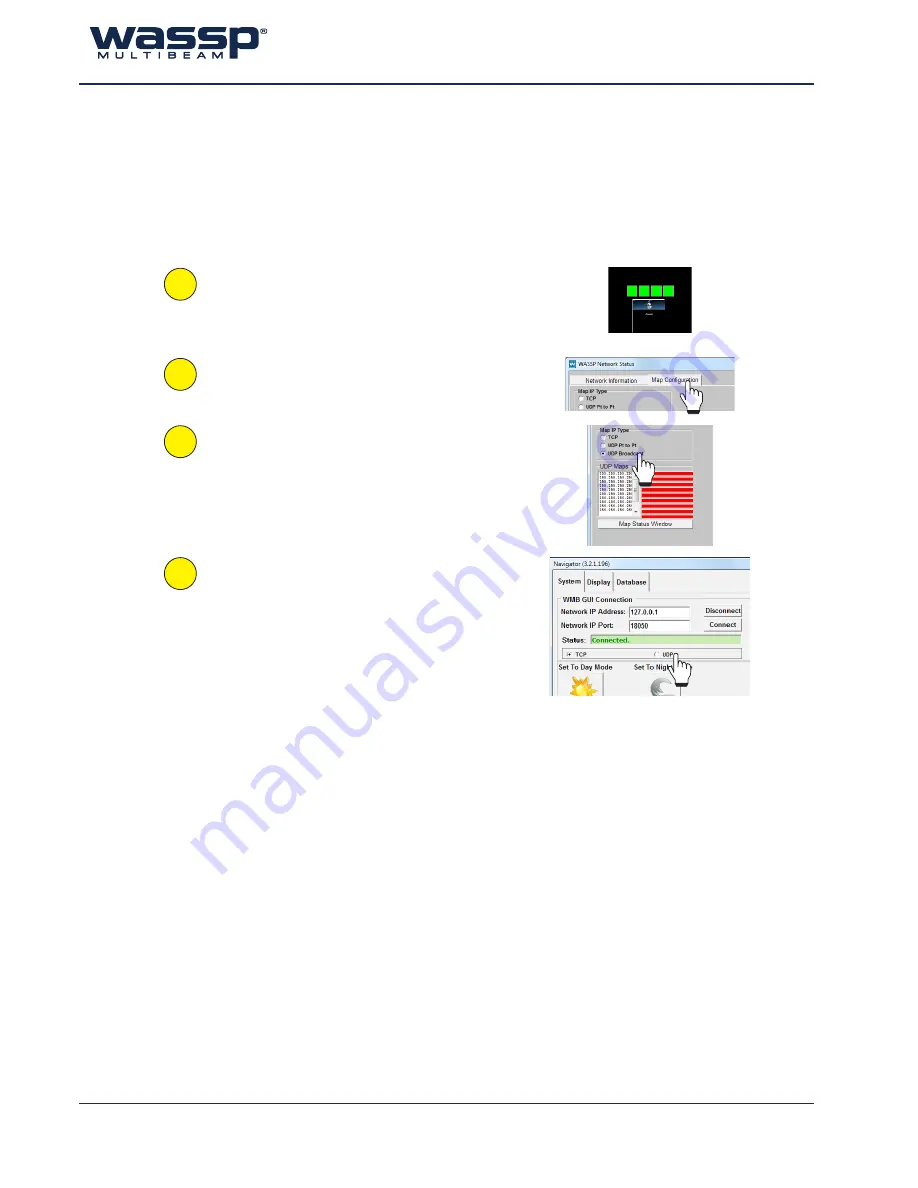
Doc. P/N:
WSP-009-005
Version: V1.5
Issue Date:
October 2013
www.wassp.com
Page 62 of 73
Installation Manual
11. Configuring WMB-3250 Network settings
By default, your WASSP system uses network TCP for inter-application communication.
WMB-3250 software provides a method for transferring bathymetry data to a remote Navigator
application using a network UDP. You can configure your WMB-3250 system (and the remote
Navigator application) to use UDP settings for wireless applications.
Follow the steps below to set your WMB-3250 to output data via UDP:
1
Open the
Network Status
window by double-
clicking on any of the
Connection Status
icons.
2
Select the
Map Configuration
tab.
3
Select
UDP Broadcast
from the list. A message will
inform you that you need to restart the Processing
Module for the settings to take effect.
Restart the Processing Module (if you are unsure
how, you can restart your WASSP Processor).
4
This step requires WASSP Navigator.
Configure the remote WASSP Navigator to receive
data via UDP by opening the
System
tab under
the
System
window, and selecting ‘
UDP
’ under the
WMB GUI Connection
settings.


























