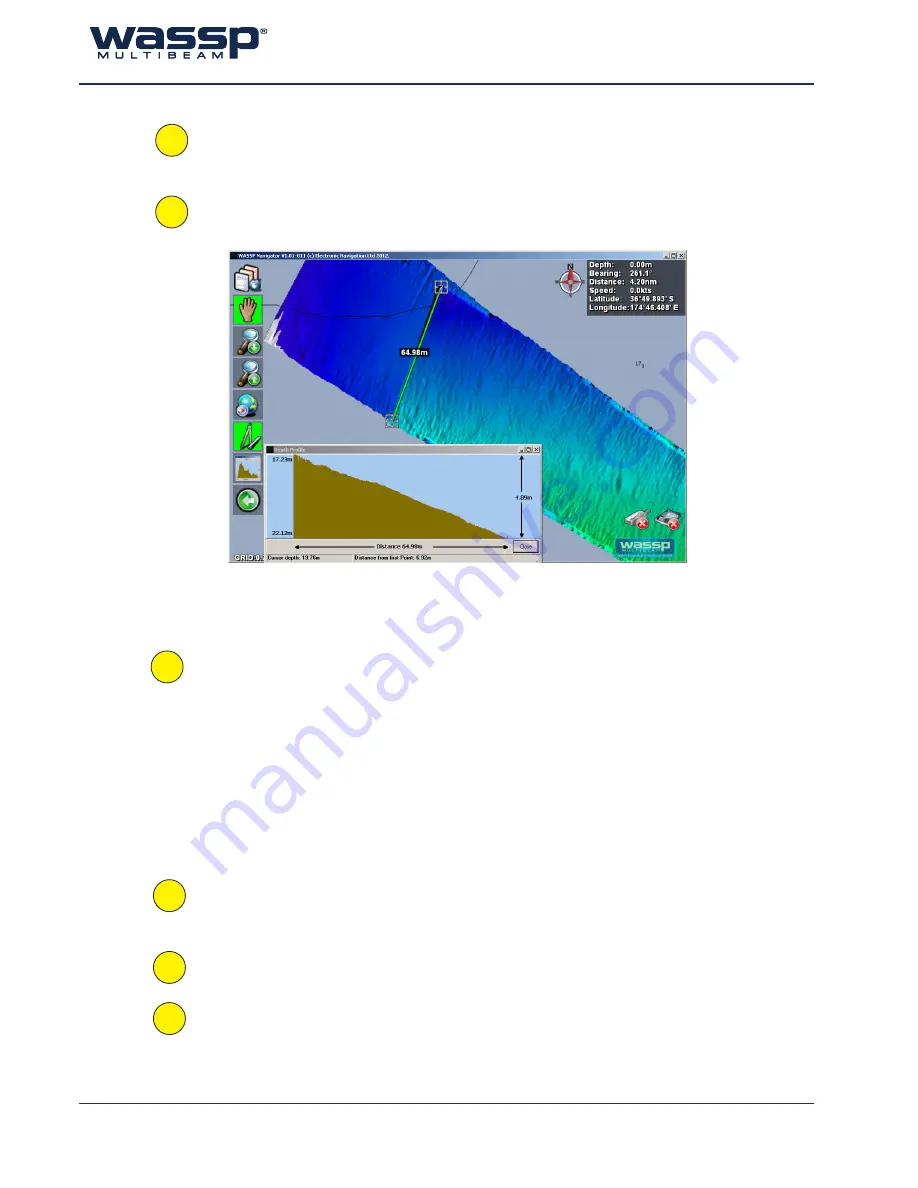
Doc. P/N:
WSP-009-005
Version: V1.5
Issue Date:
October 2013
www.wassp.com
Page 58 of 73
Installation Manual
4
Use the Navigator Profile tools to measure the depth displacement between the edges
of the swath on one side. This value is D. It will help to stop pinging while making the
measurement so that the swath does not get overwritten.
Measure the entire width of the swath at the point you have measured the displacement.
This value is H.
Use a calculator (one is present in Windows) to compute atan(D/H) e.g.
a. Run window Calculator
b. Select View: Scientific Mode
c. Enter D (e.g. 2.29)
d. Press /
e. Enter H (e.g. 64.98)
f. Press =
g. Select Inv
h. Press tan
-1
i. Record this number as the Patch Roll Quantity.
To compute the sign of the Roll patch look at the Starboard sidetrack as journey B is made.
If this is shallower than track A then the sign for the roll offset is positive. If this is deeper
than the depths from track A the sign for the roll offset is negative.
Enter the Roll offset value computed into the Roll Offset setting in the Ship Setup
Repeat these steps in a different area, or on a different Navigator database. If there is still
a significant difference > 50cm add any difference generated to the Roll offset already
computed and then test again. It should be possible to generate a roll offset within 0.1
degrees.
7
8
9
Figure 52. Measurement of swath width H (64.98m in this case). Note the measurement is
the distance of the line in this case rather than the depth change – this depth
change across the swath is not used.
5
6






























