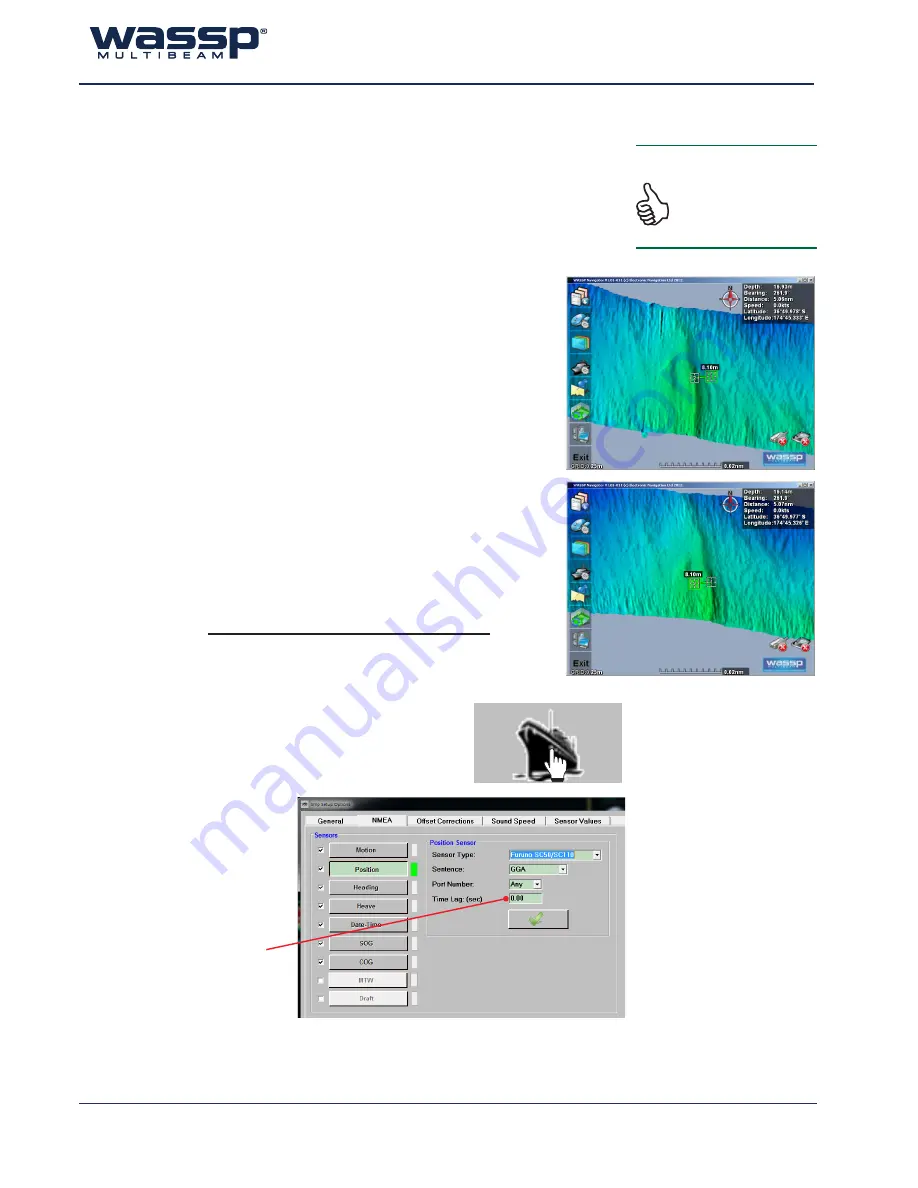
Doc. P/N: WSP-009-005
Version: V1.5
Issue Date: October 2013
www.wassp.com
Page 55 of 73
Installation Manual
10.2.6 Sea Trial - Commissioning Step 13 : GPS Time Delay (Required)
Most GPS sources used in conjunction with WASSP will have a significant
delay between when the ship passes through a position and that position
is sent on the serial port. This delay may be in the order of 1 second. This
means at 10 knots an object will move 10 metres if passed in opposite
directions at this speed.
10.2.6.1
Test 1: For use with standard GPS
To perform this test, find a distinct feature eg. big rock, sharp
slope or cable.
►
Start a new database in Navigator and run over the distinct
object at SOG (e.g. 5kts).
►
Start a 2nd new database, run back over object in the
opposite direction, same SOG (eg. 5kts).
►
Use the measure tool to measure the difference between
the object’s position in the direction the vessel travelled. If
the object appears earlier than the previous pass then the
time delay is positive.
Some GPS sensors can
smooth the output introducing
more than 15 seconds delay!
Remove GPS Smoothing if
the GPS has this option.
Figure 49. GPS Time Delay Settings
Time Lag (sec)
The formula below outlines this process, the delay
adjustment is added to the current
Time Lag (Sec)
value on the
Ship Setup Options - Sensor Values
Tab
-
Position
adjustment = (- late / + early) change in position in metres
speed in knots used in both directions






























