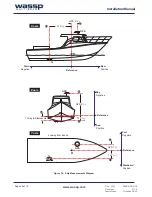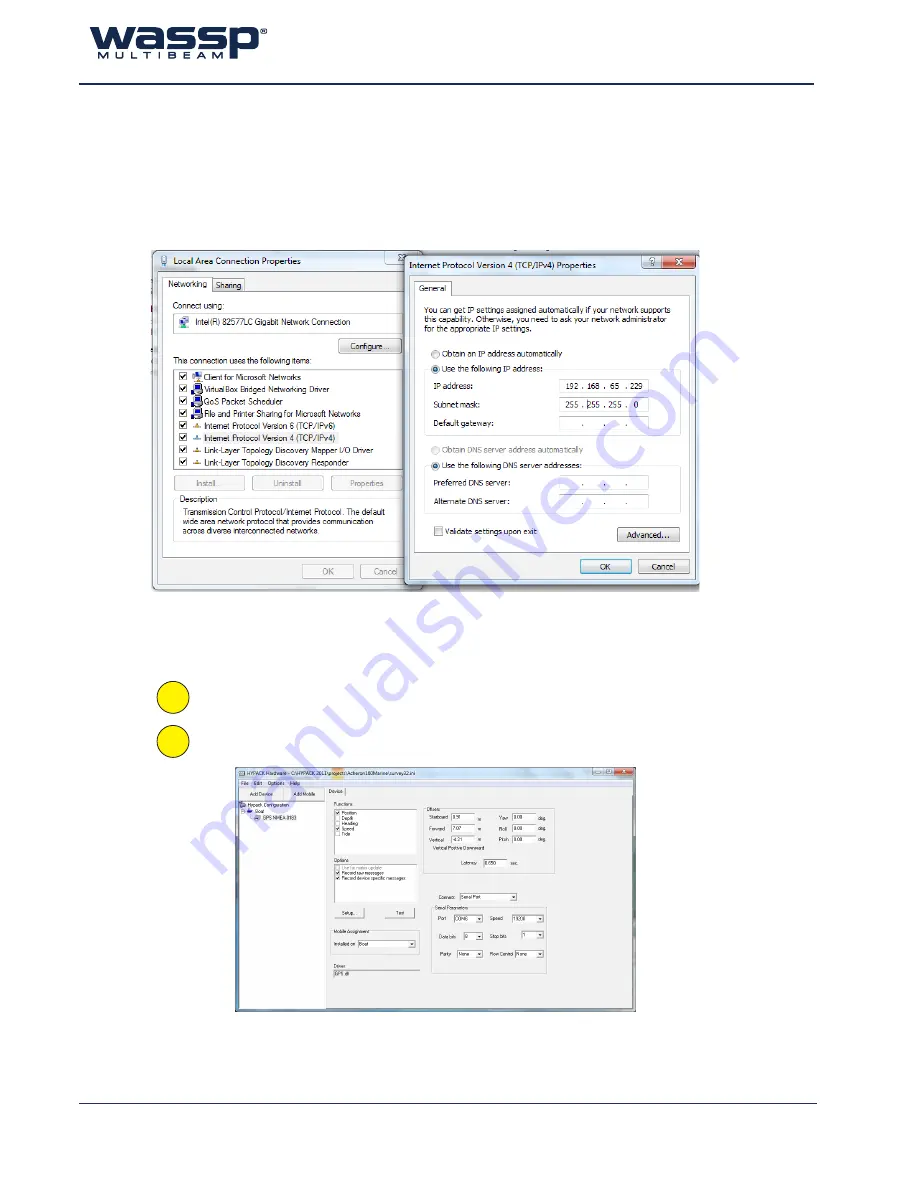
Doc. P/N: WSP-009-005
Version: V1.5
Issue Date: October 2013
www.wassp.com
Page 33 of 73
Installation Manual
9.1.1.3 Network
The WASSP Processor has an onboard Ethernet network connection which should be
connected directly to the BTxR and a second Ethernet network connection to be used directly
to connect to the HYPACK
®
PC. Do not connect the onboard connection to an ethernet network
as delays on this link will directly effect timestamp performance of the WASSP system. This
ethernet network card is configured for automatic configuration, so if you wish it to use a specific
address you will need to change the connection TCP/IP configuration.
9.1.2 Software Configuration Basics
1
Insert your HYPACK
®
/HYSWEEP dongle then run HYPACK
®
2012 or later, with
WASSP Multibeam support.
2
Open HYPACK
®
Hardware once the basic Survey settings have been set in your
project.
Figure 23. HYPACK
®
IP Configuration
Figure 24. HYPACK
®
Hardware Device Setup