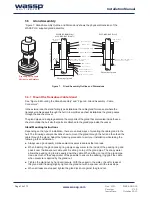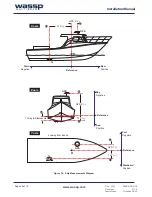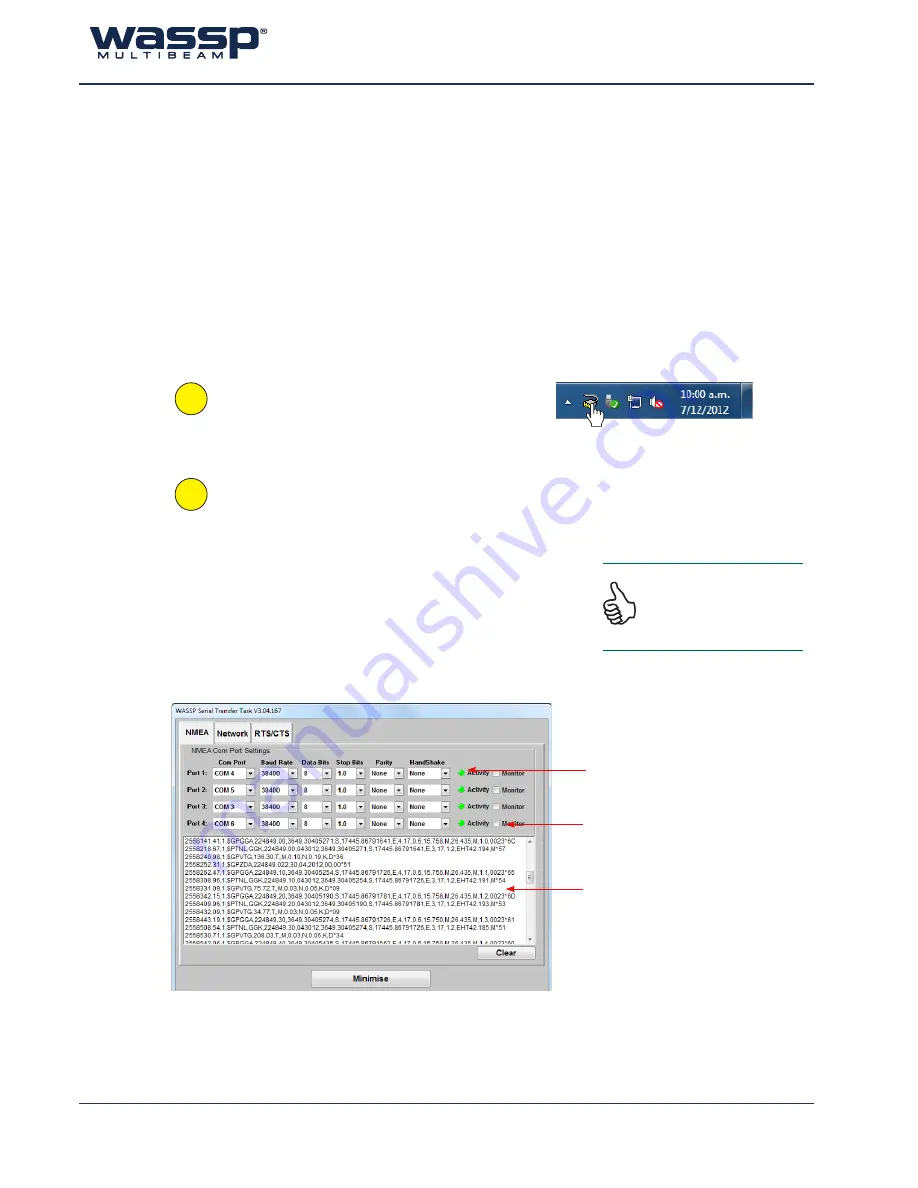
Doc. P/N:
WSP-009-005
Version: V1.5
Issue Date:
October 2013
www.wassp.com
Page 28 of 73
Installation Manual
8.2 WASSP Transfer Task Settings
Connect the sensors to the PC via the serial cables. Once the sensors are turned on, the
WASSP Transfer Task can be configured to read the NMEA sentence output from each of the
connected sensors.
The WASSP Transfer Task has three tabbed pages for configuring serial transfer settings:
►
NMEA:
See “Figure 22. WASSP Transfer Task NMEA Tab” on page 28
►
Network
►
RTS/CTS
To open the WASSP Transfer Task window and enter the NMEA and communication port
settings:
1
Right-click the
WASSP Transfer Task
icon
on the Windows Task bar. Click
Setup.
The
WASSP Transfer Task
opens.
2
The
NMEA
Settings are used to configure the
transport protocol between sensors and the
WASSP system.
Select the appropriate COM Port and configure as
required for the sensor.
For full details on installation and connection, refer
to Equipment Manuals.
Note: If the WASSP Transfer Task
icon is not available on the Task
Bar, click Start > All Programs >
WASSP > Transfer Task.
Figure 22. WASSP Transfer Task NMEA Tab
The
Activity
indicator will show
data activity. Green is connected
and active, clear is not active
and red indicates an error on the
COM port.
Select
Monitor
to see the real-
time output sentences from the
sensor in the display area.
The display area.