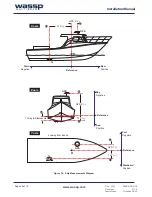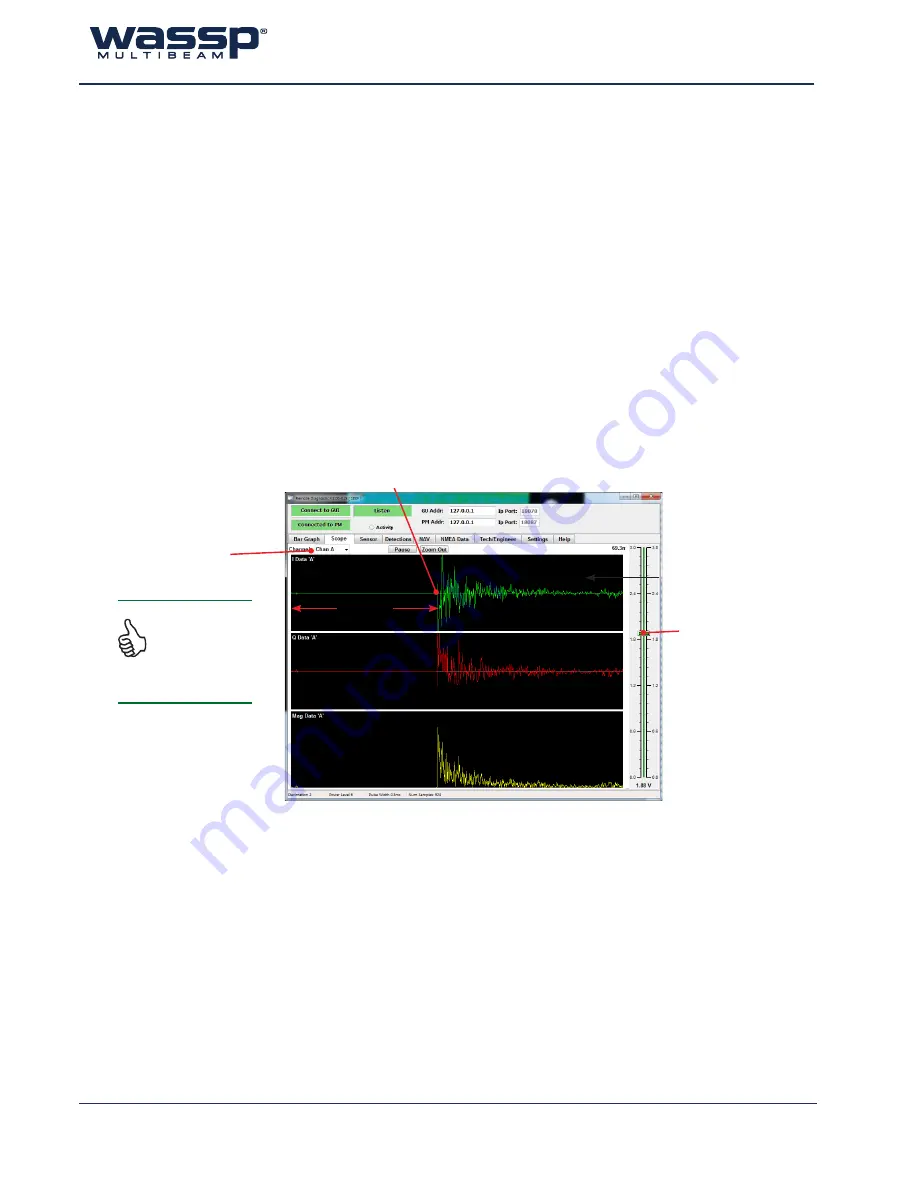
Doc. P/N: WSP-009-005
Version: V1.5
Issue Date: October 2013
www.wassp.com
Page 43 of 73
Installation Manual
Figure 37. A typical Channel Signal Function Diagram
10.1.3 Commissioning Step 3: Channel Signal Function
The
Scope
tab on the
Remote Diagnostics Utilities
shows a voltage graph of signals received
over a single ping. By clicking and dragging across the display, you can zoom in to see more
detail, or increase the gain slider if the signal is too low.
You can select the desired channel from the
Channel
drop-down box. “Figure 37. A typical
Channel Signal Function Diagram” shows a regular transmission pulse with a reasonably weak
bottom return, which is a typical shape. When functioning correctly, all 26 channels should
display very similar information to each other.
Adjust the gain and range of the graph so that the graph’s maximum range only just fits on the
axis. The graph should have a small ripple at the beginning followed by a relatively blank period
and then a strong pulse with a rippling tail. This strong pulse is the return from the seafloor. Use
the selections in the Channel box to view channels A to Z. Check that all of the channels have
similar shaped waveforms on them. If any have non-random noise, significant DC offsets or are
without the correct general shape, resolve these problems electrically (check connections).
Expected Waveform Shape
Gain Slider
Channel Selection
Seafloor return
You can click and
drag to zoom in
to an area. Click
Zoom Out
to
return to full scale.
Water
Column