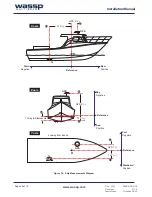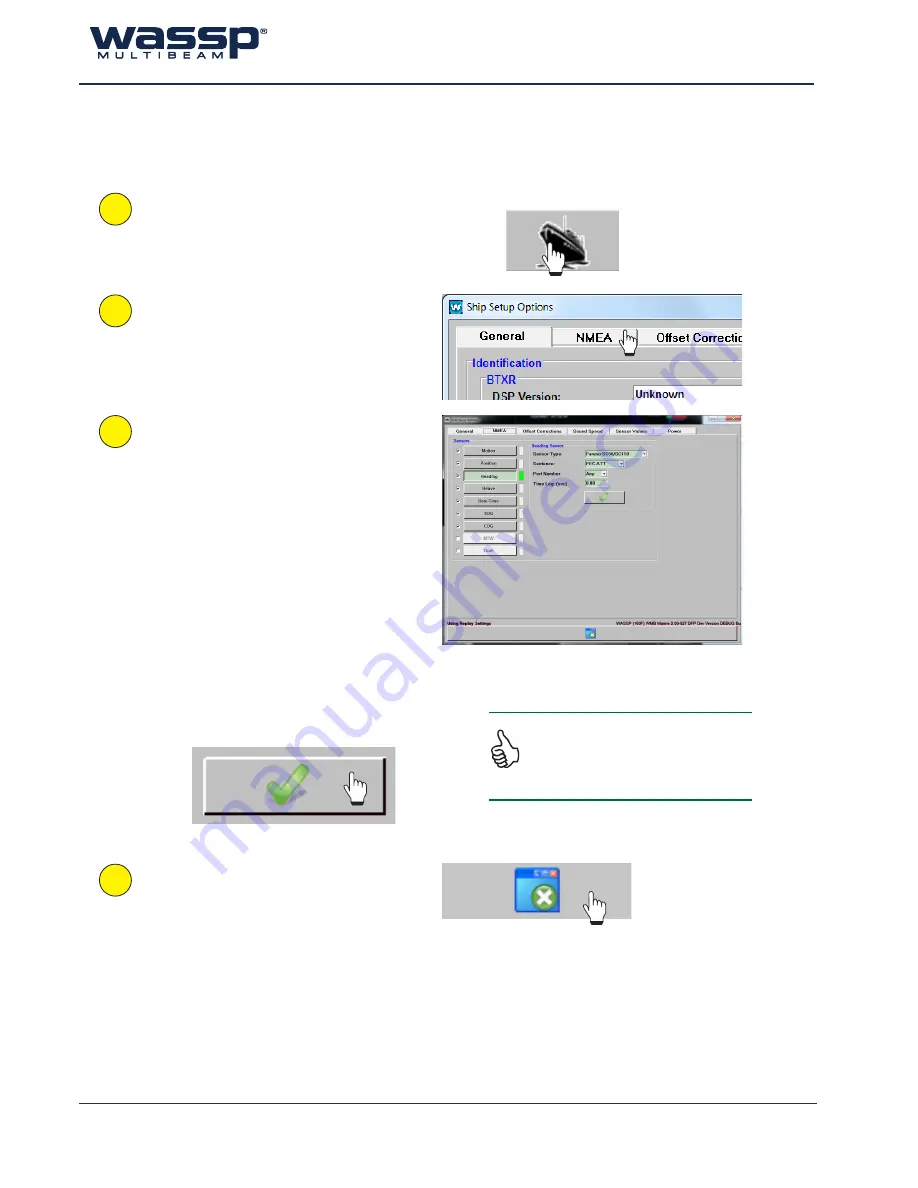
Doc. P/N: WSP-009-005
Version: V1.5
Issue Date: October 2013
www.wassp.com
Page 29 of 73
Installation Manual
1
With the WASSP program running, click the
Ship Setup
icon on the
Menu
task bar.
The Ship Setup Options window opens.
2
Click the
NMEA
tab.
3
a. Select the
Sensor
category on the left.
b. Select the
Sensor Type
from the drop
down menu.
c. Select the output
Sentence
from the
drop down menu.
d. Select the
Port Number
as outlined in
“8.2 WASSP Transfer Task Settings” on
page 28
e. Set the
Time Lag
.
The Time Lag
can be determined during the
Commissioning Steps, see “10.2.6 Sea
Trial - Commissioning Step 13 : GPS
Time Delay (Required)” on page 55
f. Click the tick button to save settings for
each sensor.
4
Click
Close
.
The
Ship Setup Options
box closes.
The Furuno SC30 and SC50 have been
prepopulated with Time Lag based on
experimentation. These values should be
verified during commissioning.
8.3 NMEA Tab (Ship Setup)