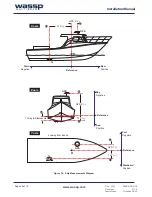Doc. P/N:
WSP-009-005
Version: V1.5
Issue Date:
October 2013
www.wassp.com
Page 48 of 73
Installation Manual
Figure 44.
Tide Configuration Settings
10.1.7 Commissioning Step 7: Tide Configuration
The
Tides
page under the
System Configuration Utility
menu can be used to view current
tide offsets. Tide correction is enabled by default. Tide calculation requires Position and Time - if
these are not present, the entire
Tides
page will be blank.
Check that the Current Time reads as the Current Local Time. If not, enter a number in the Local
Time Adjustment until the Current Time is the same as the Local Time, this number will be the
Time Difference in hours of your current location from UTC time, e.g. +12 for New Zealand.
If you are using your WASSP system on a lake, or any other place unaffected by tidal
movement, tides should be disabled. Check the
Disable Tides
box to do this.
The WASSP system automatically detects the closest tide station for applying tide corrections.
To avoid a changing tide correction value when your vessel is situated between two tide
stations, you can enable
Manual Tide Station Selection
, and choose any tide station up to
60nm away.