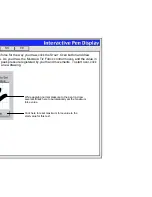Help
Contents
Back
<<
>>
GENERAL PROBLEMS
The tablet power light is off.
Check all connections, and make sure your computer and Interactive
Pen Display are turned on. If you have a USB connection, make sure
that you are connected to an active USB port. Always be sure to use
only the AC adaptor that came with the Interactive Pen Display; other
adaptors may cause damage to your product.
For PL-400 and PL-500 series tablets: The Interactive Pen Display will not power
up until a video input signal is received from the computer. If your tablet does not
power up, the most likely reason is that there is no video signal.
•
Turn on your computer and verify that the power switch on the Interactive Pen
Display is in the on position (pressed inward). Make sure you are using the AC
power adaptor that came with your tablet and that it is plugged into both the
tablet and an active power outlet.
•
Verify that the video cable is properly connected. Remember to always turn off
your computer before disconnecting or connecting the video cable.
If the Interactive Pen Display still does not power up, determine if the DVI or DFP
video card has been properly installed. Most DVI or DFP video cards include an
analog video port. You can attach a CRT monitor to the analog video port in order to
verify that the card has been properly installed and is functioning.