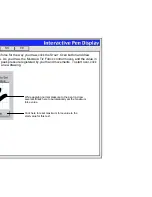Help
Contents
Back
<<
>>
USB CONNECTION PROBLEMS
SERIAL CONNECTION PROBLEMS
The computer does not have
an available USB port.
Check if there is an available USB port on a USB hub. If none are
available you will need to add a USB hub or USB card.
The computer does not have
an available serial port.
Wacom recommends using a USB connection whenever possible.
If you are using a serial connection and you experience this problem,
then remove an existing peripheral serial device and any associated
device drivers for that hardware, or add an additional serial port.
Then install your tablet.
The Cintiq Pen buttons do not
work and the screen cursor will
not move.
Open the Wacom tablet control panel and go to the C
ONNECTION
tab.
Verify that the T
ABLET
D
RIVER
ON is checked. If not, use your mouse
to select it.
For Windows: If you do not have a mouse attached to your computer,
use the T
AB
key to select the checkbox and then press the spacebar
to toggle the driver on.