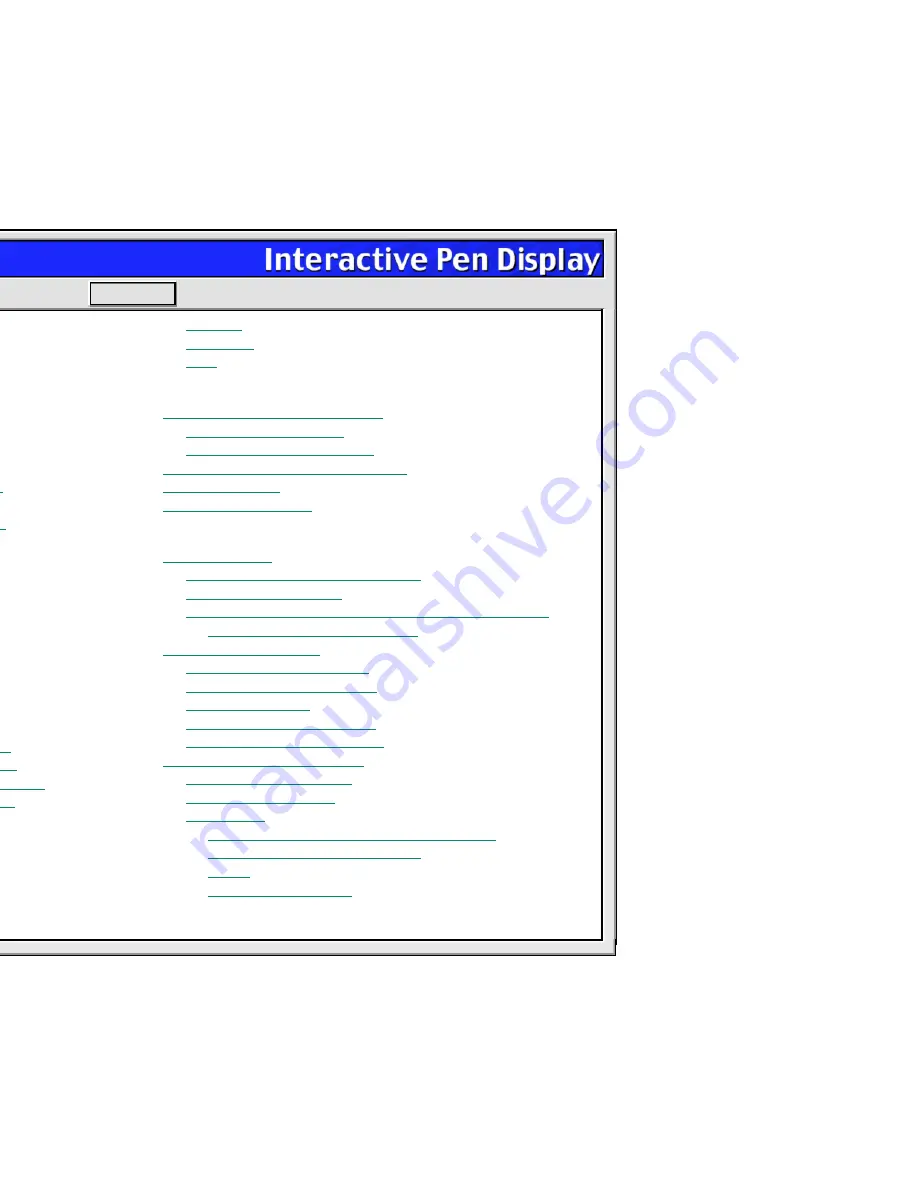
Help
Contents
Back
>>
Remove
Language
Help
Advanced Features
Advanced Tip Pressure Settings
Click Force Adjustment
Pressure Curve Adjustment
Advanced Eraser Pressure Settings
Copying Settings
Using Multiple Tablets
Having Trouble?
Troubleshooting
Testing the Interactive Pen Display
Testing Your Cintiq Pen
Resolving Software Conflicts for Macintosh OS 8 or 9
Using the Extensions Manager
Troubleshooting Tables
USB Connection Problems
Serial Connection Problems
General Problems
Windows-Specific Problems
Macintosh-Specific Problems
Contacting Technical Support
Linking to the Web Page
Pre-Contact Checklist
Who to Call
USA, Canada, Central and South America
Europe, Middle East and Africa
Japan
Asia Pacific (English)
About This Help...
Navigating the Help
Customizing
Opening the Control Panel
Control Panel Features
Tabs
Control Panel Lists
Control Panel Buttons
Customizing Your Interactive Pen Display
Cintiq Pen Tabs
Calibrating the Interactive Pen Display
Adjusting Tip Feel
Adjusting Double-Click
Customizing Tool Buttons
Button Functions
Adjusting Eraser Feel
Customizing the Pop-up Menu
Add Macros (Macintosh only)
Add Keystrokes
Setting Mouse Speed
Add Mapping Options
Removing Pop-up Menu Options
Working with Application-Specific Settings
Creating an Application-Specific Setting
Changing Settings for a Specific Application
Removing Application-Specific Settings
Checking Your USB Connection Mode
Checking Your Serial Connection
Pull-Down Menus
File
Edit
Add


































