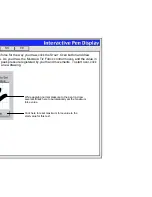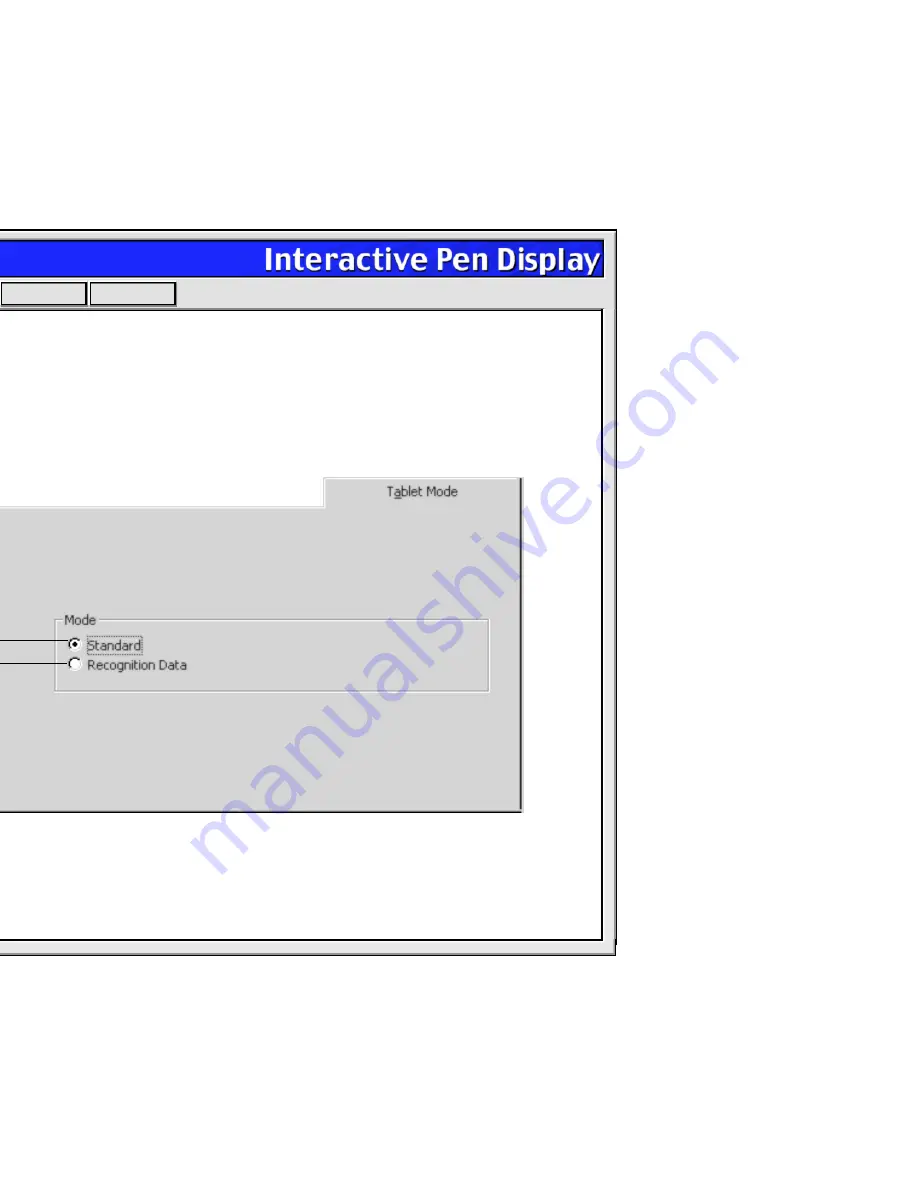
Help
Contents
Back
<<
>>
CHECKING YOUR USB CONNECTION MODE
If you are working with a USB connection, select the T
ABLET
M
ODE
tab to set the mode your tablet is
operating in. S
TANDARD
mode is the default setting, and is recommended for most applications.
R
ECOGNITION
D
ATA
mode increases the number of data packets sent, and should only be used with
handwriting recognition applications which require this setting. Other applications may run slower when
using the R
ECOGNITION
D
ATA
setting.
Recommended for
graphics applications.
Maximum data rate.
Required by some
handwriting recognition
software.
Note: This tab is not available for the Cintiq 15X.