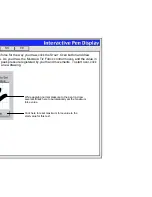Help
Contents
Back
<<
>>
LANGUAGE
The L
ANGUAGE
menu allows you to switch between English and other installed languages. Typically, the
language of the operating system is installed when you install the driver, but additional languages can be
installed by performing a custom install over the initial installation.
HELP
The H
ELP
menu contains the following options:
•
H
ELP
.... Displays online Help.
•
U
SER
’
S
M
ANUAL
.... An online User’s Manual is not available. Please refer to the printed Installation Guide and User’s
Manual and to the information within this Help file for instructions on using your Interactive Pen Display.
•
G
ETTING
S
TARTED
.... Displays an overview of the control panel.
•
D
IAGNOSTICS
.... Displays diagnostics information for your tablet and pen.
•
A
BOUT
.... (Windows only.) Displays information about the control panel and driver.