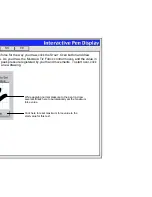Help
Contents
Back
<<
>>
CHANGING SETTINGS FOR A SPECIFIC APPLICATION
To change settings for a specific application, from the A
PPLICATION
L
IST
choose the application you want to
change pen settings for. Change the tab settings for the selected application and tool combination.
REMOVING APPLICATION-SPECIFIC SETTINGS
To remove application-specific settings:
1. Open the R
EMOVE
menu and select C
USTOM
S
ETTINGS
FOR
A
PPLICATION
....
2. In the R
EMOVE
C
USTOM
S
ETTINGS
FOR
A
PPLICATION
dialog box, select the application(s) for which you
want to remove the custom settings and click OK.