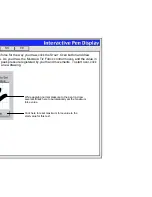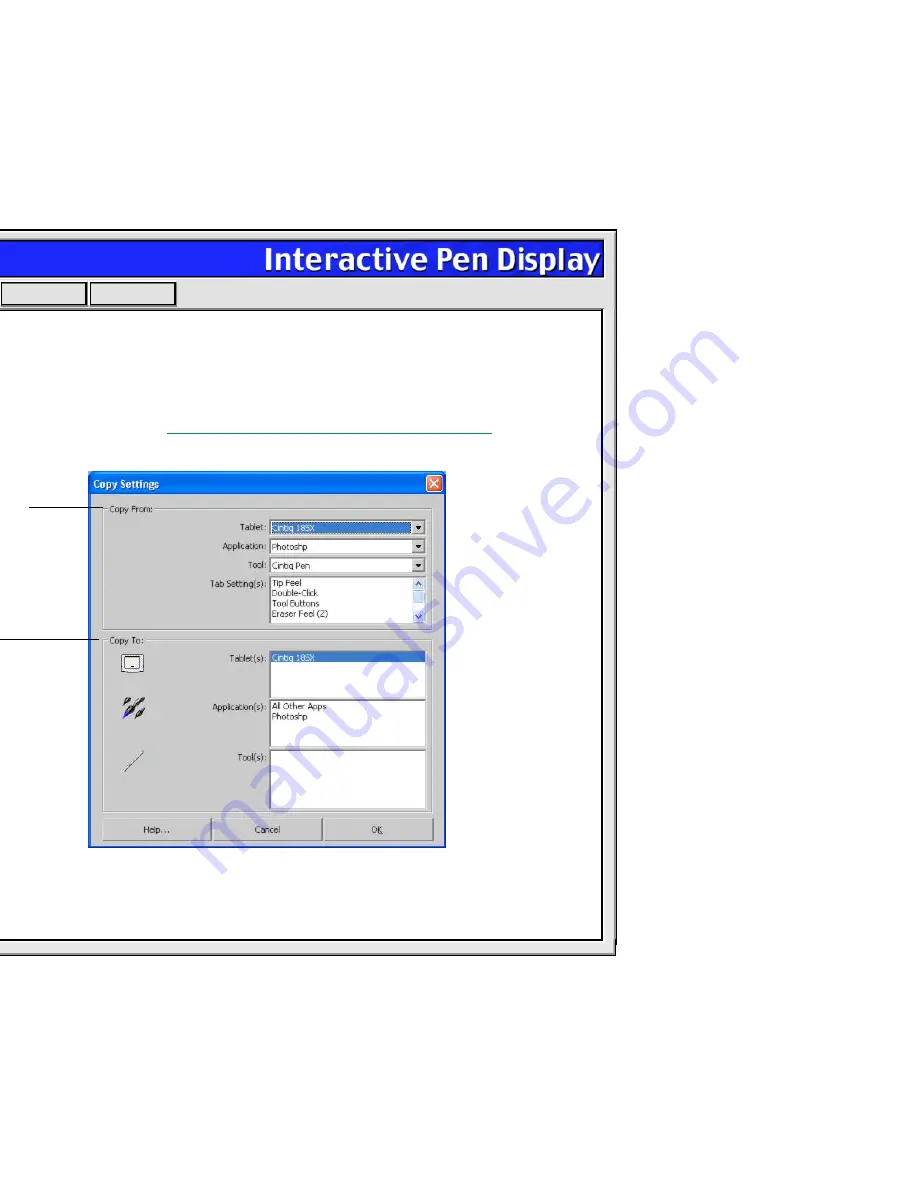
Help
Contents
Back
<<
>>
COPYING SETTINGS
To copy settings from one application to another application, choose the C
OPY
S
ETTINGS
T
O
... option from
the E
DIT
menu, or click on the C
OPY
S
ETTINGS
T
O
... button. A dialog box is displayed where you can copy
settings between different applications. (Note that the C
OPY
S
ETTINGS
T
O
... option will not be active until
an application-specific setting has been created. See
Creating an Application-Specific Setting
for more
information.)
Choose from where settings will be copied.
Select where settings will be copied to.