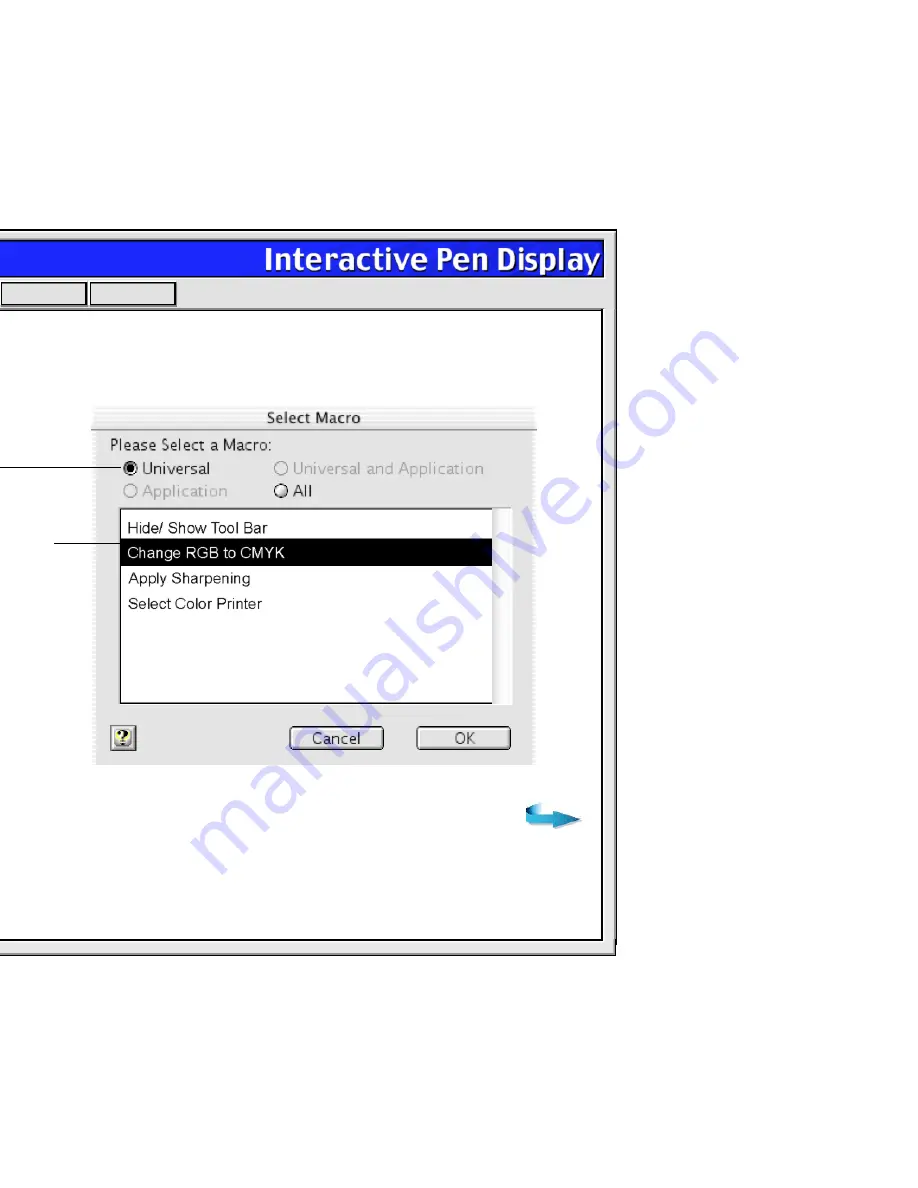
Help
Contents
Back
<<
>>
•
Macro... (Macintosh only.) Enables you to play a macro sequence. When you select this option, the
S
ELECT
M
ACRO
dialog box appears. There, you can select a predefined macro to play back.
After selecting a macro, click OK.
Choose the macro type.
Note: Before you can add macros, you must first
create them with a third-party macro application.
Select the macro you wish to use.






























