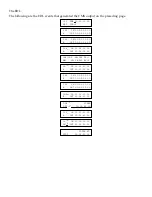• To move between the parameter screens, use the [up/down arrow] keys.
• To access the VCR Search parameters, from the ADVPARAMS screen, press [OK].
• To return to the ADVPARAMS screen from the search parameters, press [SETUP].
• To return to the Configuration Menu from the Definition or Tuning Parameters, press
[SETUP].
• To change the PROTO (protocol), TCSRC (time code source), TC (time code type)
values, INS (insert) or SPLT (split insert) choices, press [CHG] to cycle through the list of
choices. If RS-232 (232) protocol is selected, choice lists for Baud Rate and Character
Format also display. If the Record VCR uses IR protocol, a choice list for the command
used to change from Record Pause to Record displays.
• To change any other parameter value, move the cursor to the field, press [CHG] to
activate the numeric keys, then type a new value or use the jog/shuttle to change the
existing value and press [OK].
VCR Definition Parameters
The VCR Definition Parameters specify the type of protocol used by the VCR or camcorder, the VCR
table number used to control the VCR, the type of time code used, if any, and whether the time code is
delivered over the Edit Control Cable or an Audio/Video cable. The Definition Parameters also specify
the preroll duration and, for the Record VCR only, whether the VCR is capable of doing Insert Editing
and Split Insert Editing.
Play VCRs/Camcorders Record VCR