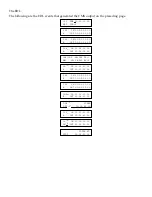Only Scene (A, B, C, D) and Source (SRC) Events are assigned unique event numbers. All other events
relate to Scene or Source Events and are assigned the same event number as the scene/source to which
they relate. An example of this is shown with the GPI Event, above.
When a STOP Event is encountered, the hundreds digit is incremented and the tens and units digits are
reset to 01. For example, the first Scene or Source Event after the first STOP Event will be event 101 (as
shown in Step 2, above); the first event after the second STOP Event will be 201, and so on.
If nine or more STOP Events are used to separate the EDL events, the hundreds digit is not incremented
after any STOP Event: all scene and source events will be numbered in sequence. For example, if there
were nine or more STOP Events in the above EDL, event 101 would be assigned event number 005.