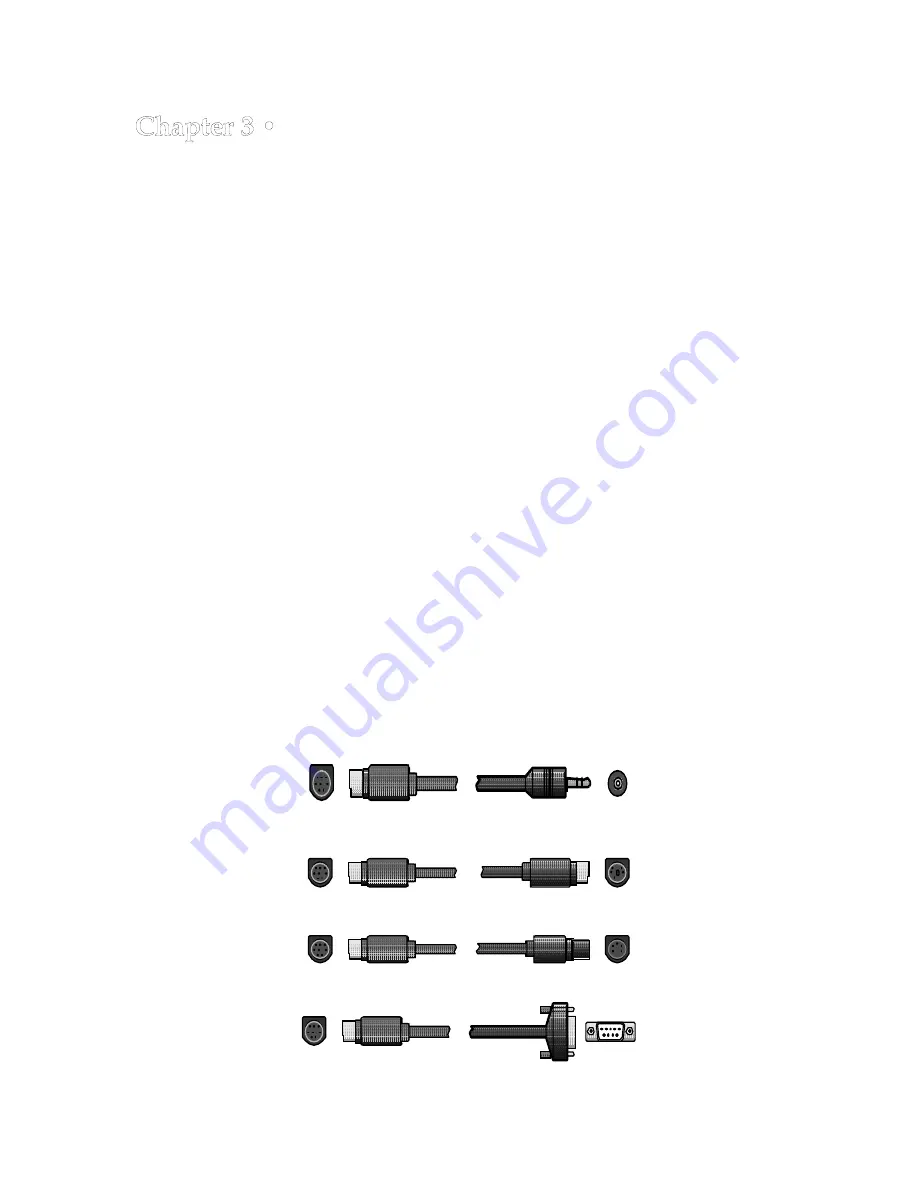
Getting Started
This chapter provides the information required to add Edit Suite to your existing
setup, configure Edit Suite to work with your VCRs, and to create, preview and
record a single-source and an A/B Roll production.
1. Check for Correct Edit Control Cables and GPI Cables
• Determine the type of Edit Control cable needed for each of your VCRs
and camcorders—but do not attach the cables to Edit Suite yet. Your
VCR/camcorder manuals and the figures below should help you
determine which cables you need.
(Note the difference in pin positions
between the Control-L 5-pin and the Panasonic 5-pin. These cables are not
interchangeable.)
Edit Suite comes with three Control-L submini cables, three Panasonic 5-
pin cables and one IR (infrared) wand. If you need different or additional
cables, follow the instructions on the Cable Exchange Card or contact the
distributor in your conutry.
For customers with RS-232 or RS-422 VCRs who wish to make their own
cables, a cable pin-out chart is provided in Appendix B. Most RS-232 users
will also need a 9-pin to 25-pin adapter and, for most RS-232 VCRs [except
Panasonic], a null modem. These are available at any computer parts
store.
• A stereo GPI (general-purpose interface) cable is provided to connect Edit
Suite to your mixer or titler. If you have both a mixer and a titler, you will
need a second GPI cable. This is a standard stereo mini-jack to stereo mini-
jack cable available from most audio or computer parts stores, from your
Videonics dealer, or direct from Videonics.
Edit Suite to Sony LANC (Control-L Submini)
Edit Suite to Sony LANC (Control-L 5-pin)
Edit Suite to Panasonic 5-pin (Control-M)






























