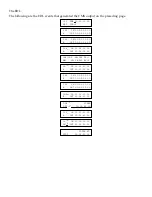approximately 10 seconds.
In both cases, the first and the third events are "don't care" events for VCR fine tuning. The IN and OUT
locations for the second event are the important locations. With this in mind, when you select the IN and
OUT points for the second event, select a scene that is easily identifiable, such as a car passing a street
sign or a door slamming shut. If you have a window dub (a tape recorded with a time code readout
displayed on the video), use it.
Play VCRs OUT OFFSET
The first parameter to verify is the OUT OFFSET for each of the play VCRs–A, B, C and D. The OUT
OFFSET is used by Edit Suite to determine when it needs to send a Pause command to the VCR so that
the player pauses at the correct time.
Note: For VCRs whose PROTO= 232 or 422 AND whose TCSRC=INT, this parameter is not used.
These VCRs control their own searches.
To determine if the Out Offset needs to be adjusted–
1. Use the up/down arrow keys to display the second EDL event.
2. Press [GO TO]+[IN] to have Edit Suite search for the IN time for the second event.
3. When the VCR pauses, press [OK] to redisplay the EDL.
4. Determine the direction of error.
- If the VCR paused at the position you marked for the IN time, no adjustments are
necessary. Change the source for the Scene Events to the next source, switch the
videotape to that source, and repeat steps 1-4 for all other play VCRs.
- If the VCR paused before the position for the IN time, the value for the Out Offset is too
large and needs to be decreased.
- If the VCR paused after the position for the IN time, the value for the Out Offset is too
small and needs to be increased.
5. Determine the amount of error.
Error is measured in frames. There are 25 frames per second in a PAL (Europe, Asia,
Middle East, Australia) system and 30 frames per second in an NTSC (US, Canada,