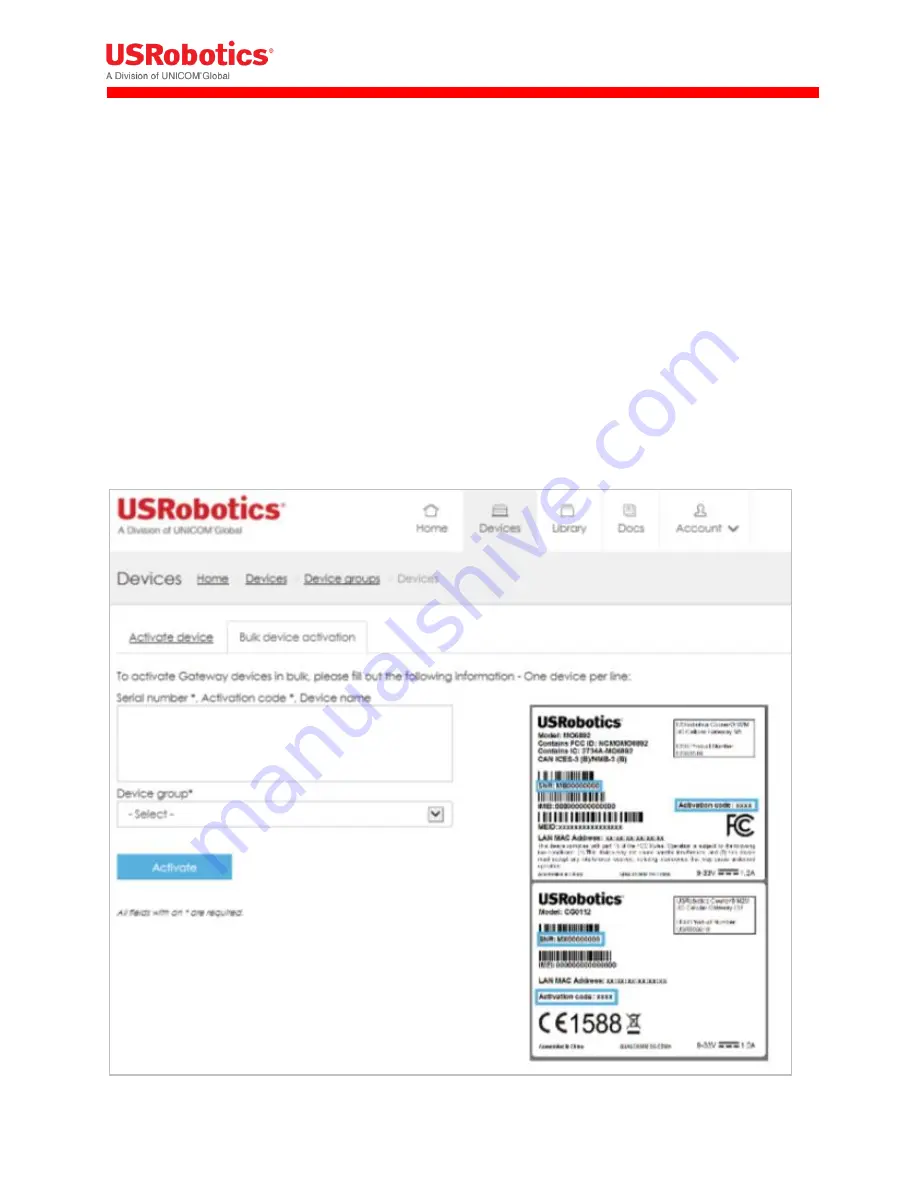
Revision: 1.00
Copyright 2015 U.S. Robotics Corporation
117 |
P a g e
Adding devices in bulk
It is only possible to use the Bulk Device activation when all the devices being activated are the
exact same device type and being added to the same group.
From the ‘Device’ section please click the ‘Activate new device’.
Then click the tab ‘Bulk Device Activation’
Then fill in the Serial and activation code (separated with a comma) for the devices to be
activated - 1 device per line. It is also possible to add a name per device (optional) if added after
each activation code. If no name is chosen the serial number will be used.
Then choose the Group they should be added to (needs to be the same device type)
When the Gateway devices are powered-up, it will check-in to USR Universe. USR Universe will
then enable these devices and they will be activated and visible in the group view.






























