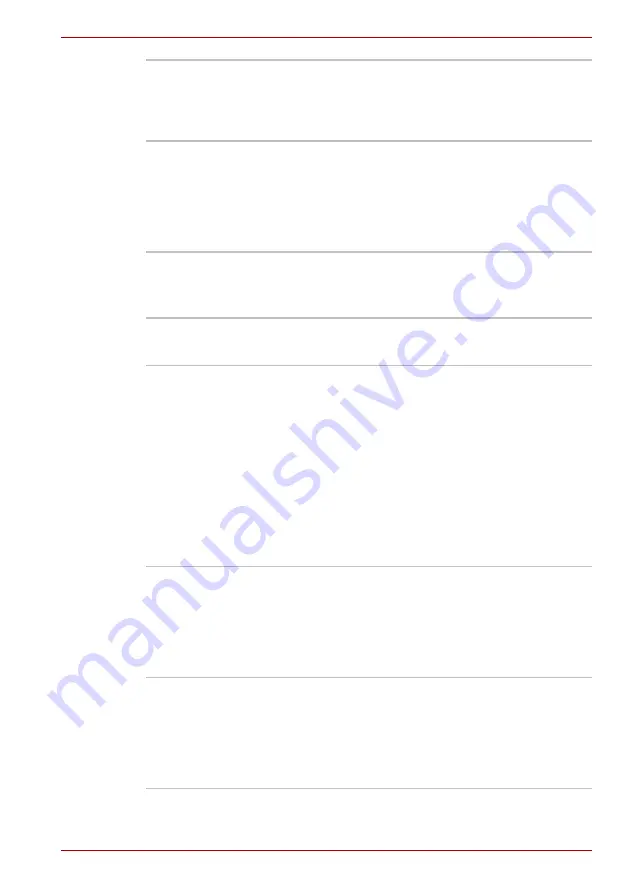
User’s Manual
1-8
Introduction
Communications
Display port (optional)
Display port (DP) can connect DP connector with
DP cable. DP cable can send video signals. In
addition to this, it can send and receive control
signals. Some models are equipped with a
Display port
Headphone/S/PDIF/
Line-out jack
This jack lets you connect digital speakers or a
stereo headphone (16 ohm minimum). When you
connect a digital speaker or headphones, the
internal speaker is automatically disabled.
This jack can be used also as S/PDIF jack and
enables connection of optical digital
correspondence apparatus.
Microphone/Line-in
jack
A 3.5mm mini microphone jack enables
connection of a three-conductor microphone for
monaural input and also enables the connection
of a stereo device for audio input.
Modem
Some models are equipped with the integrated
modem. The integrated modem provides
capability for data and fax communications that
support the V.90 (V.92) standards and includes a
modem jack for connection to the telephone line.
Please note that both the V.90 and V.92
standards are only supported in the USA and
Canada Australia - only the V.90 standard is
supported in other regions. You should also be
aware that the speed of data and fax transfer will
depend on the analog telephone line conditions.
The integrated model is only installed as a
standard device in some markets.
LAN
The computer has built-in support for Ethernet
LAN (10 megabits per second, 10 BASE-T), Fast
Ethernet LAN (100 megabits per second,
100 BASE-TX) and Gigabit Ethernet LAN
(1000 megabits per second, 1000 BASE-T). It is
pre-installed as a standard device in some
markets.
Bluetooth
TM
Some computers in this series offer Bluetooth
wireless communication functionality which
eliminates the need for cables between
electronic devices such as computers and
printers. When implemented, Bluetooth provides
a fast, reliable and secure means to achieve
wireless communication in a small space.
















































