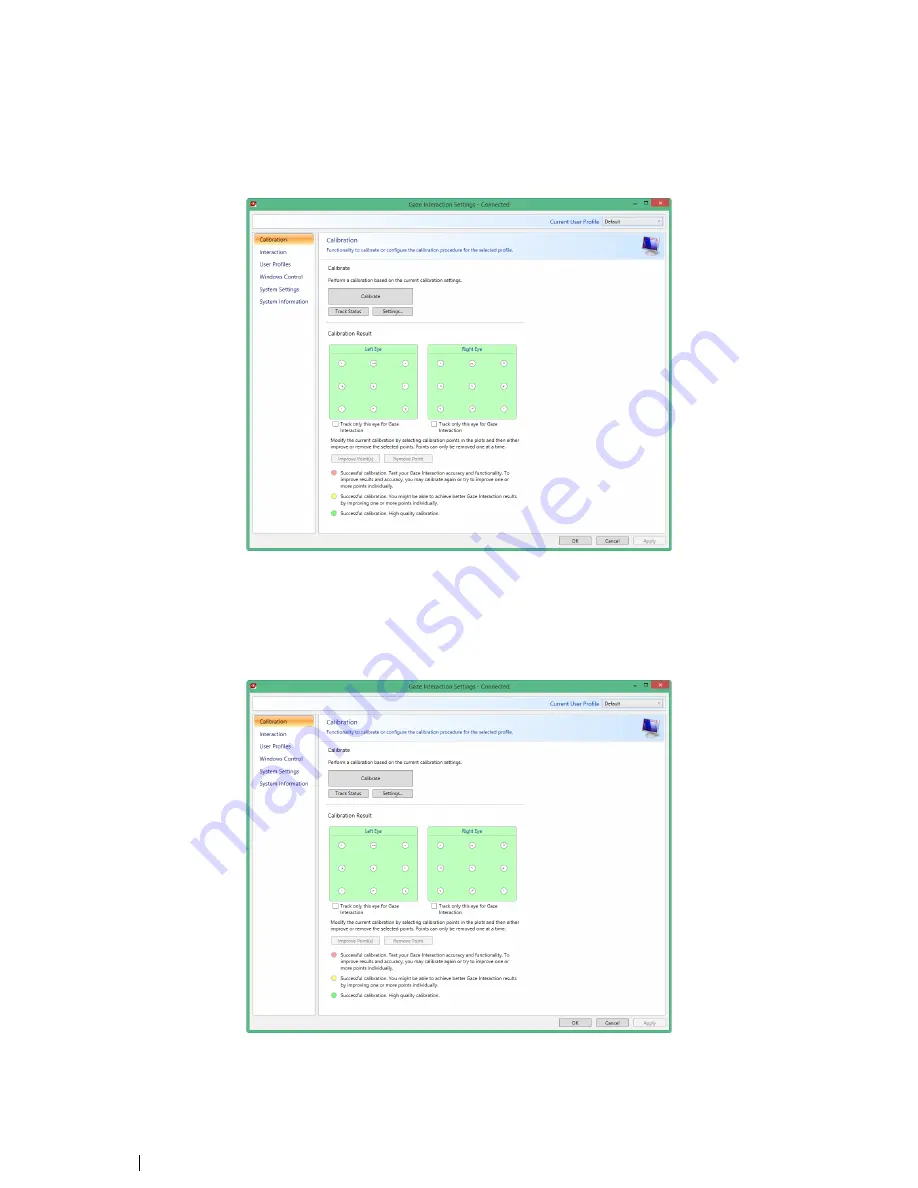
5.2.3
Customizing Active Eye
Based on certain conditions, or disabilities, you may only have one eye that functions well with Gaze Interaction. In this case,
and if you know which eye is most functional, you can select which eye to track for Gaze Interaction.
To select the eye you want to be tracked by the eye tracker, follow these steps:
1.
Open
Gaze Interaction Settings > Calibration
.
2.
Select the
Track only this eye for Gaze Interaction
check box under Left or Right Eye Calibration Result box.
5.2.4
Improving Calibration Point(s)
After calibration, you may want to improve one or more points.
There is a color scheme used that will help you to understand the quality of your calibration.
38
5 Gaze Interaction Settings
Tobii PCEye Go User’s manual v.2.8 - en-US






























