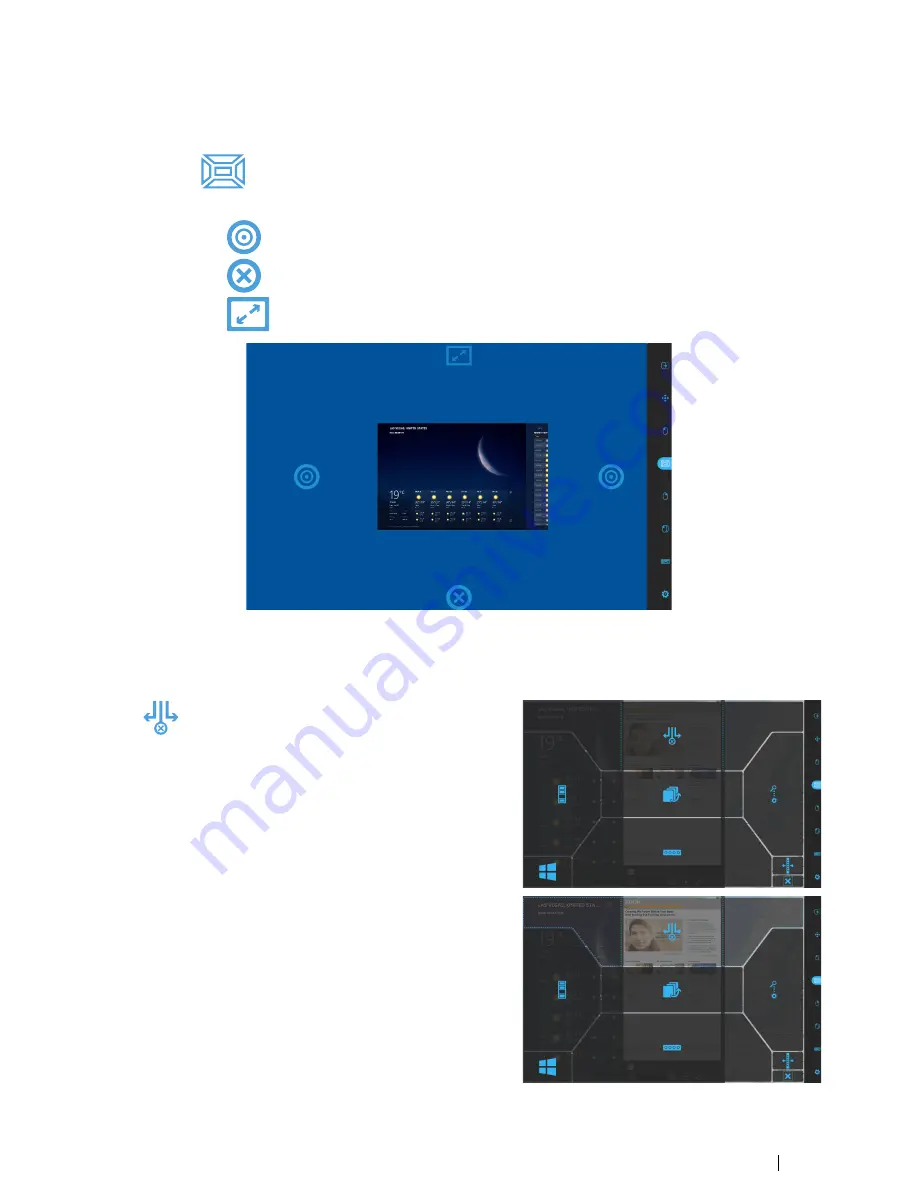
To Snap the Apps:
1.
Select the
(Functions Overlay) Task from the Taskbar.
2.
Select one of the following actions:
•
Select the
to move and dock the active App to the selected Target area.
•
Select the
to move the active App to the bottom of the screen and to Close the active App.
•
Select the
to move and dock the active App in Full-screen view.
Figure 4.4 Overview
To Move and Close the Apps:
For example: If an App is Snapped in the middle, Select:
1. The
function
2. Select the middle area.
Tobii PCEye Go User’s manual v.2.8 - en-US
4 Using the Tobii PCEye Go
25






























