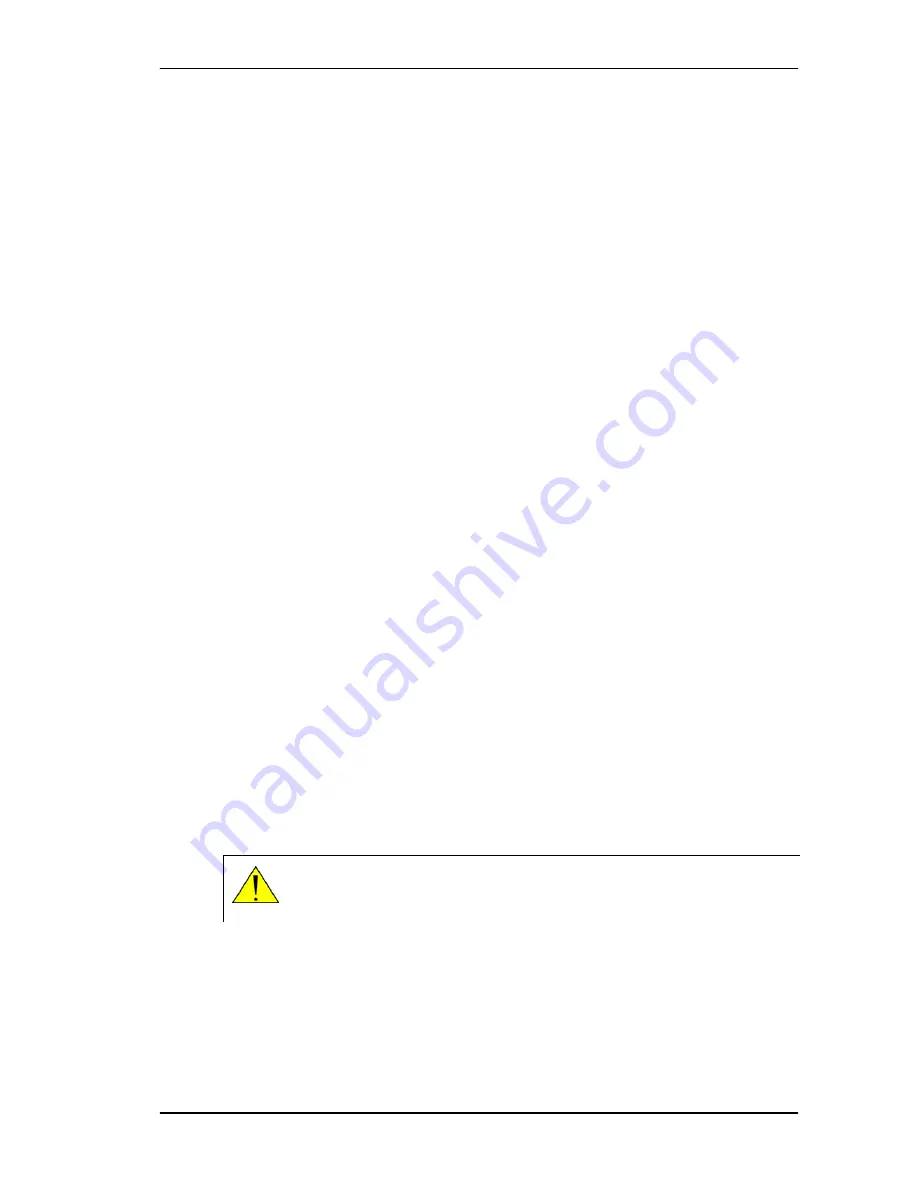
Chapter 4: Using the web interface
98-126882-B
Managing LAN network users
80
Managing LAN network users
Introduction
The network management system
The network management system divides the users of the EXPLORER 727 terminal into network
user groups. Each network user group has a profile which determines how the users connect to
the Inmarsat BGAN network. The network user groups can allow or restrict certain services for
different users.
The EXPLORER 727 terminal supports up to 11 different network user groups and global IP
addresses.
The steps necessary for managing network users include:
1.
Defining a network user group.
See
Setting up the network user groups
on page 81.
The network user groups determine settings such as:
• QoS (Standard/Streaming),
• IP addressing (Static/Dynamic)
• Internet access mode (Router Mode/Bridge Mode/No Internet Access)
2.
Identifying a network device.
See
Managing network devices
on page 85.
The network devices are identified by their IP address, MAC address and (optionally) device
name.
3.
Associating the network user group and the network device.
See
Using the network
classification table
on page 87.
The network classification table determines which devices should belong to which network
user group.
Access to the network management settings
Access to the network management settings requires an Administrator password.
The Administrator can create and manage network user groups and set up a network classification
table defining priorities for devices, network groups and LAN ports.
CAUTION!
All user connections to the LAN interface may be affected when you
change the settings below, including your own current connection to the web
interface!
Summary of Contents for Explorer 727
Page 1: ...JH G B6CJ6A MEADG G...






























