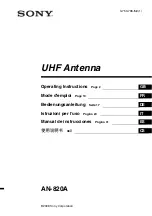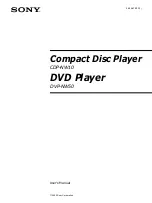Appendix 5: Troubleshooting
98-126882-B
Troubleshooting guide
118
An IP handset
connection cannot
be established.
The cable is not properly
connected.
Connect the cable.
You have connected to
the ISDN interface.
Remove the cable and connect to one of
the LAN connectors in stead.
There is no power (PoE)
in the LAN interface. The
reason may be that there
is not enough power to
supply PoE for the LAN
interface.
Check that the input voltage is within the
specified range
(10.5 - 32 V DC; 14 A - 5.5 A).
Check that you do not have too many
power-consuming devices connected. The
maximum available output power on the
LAN (PoE) interface is 32 W if you are using
a 12 V supply and 64 W if you are using a
24 V supply.
If possible, disconnect other connected
devices.
Incoming phone calls:
The call type used for the
call is not selected in the
web interface.
Make sure the call type used for calls to the
terminal is selected in the web interface.
Access the web interface and select
SETTINGS
>
IP handset > Call settings
. Then
select the call type for incoming calls.
The Administrator
password does not
work.
Someone has changed
the Administrator
password.
If the correct password is not found, you
have to reset the password.
Contact your supplier for a reset code. You
must provide the serial number and IMEI
number of the terminal.
Then enter the web interface and reset the
password as described in:
Resetting the
Administrator password
on page 96.
Problem
Possible Cause
Remedy
Summary of Contents for Explorer 727
Page 1: ...JH G B6CJ6A MEADG G...