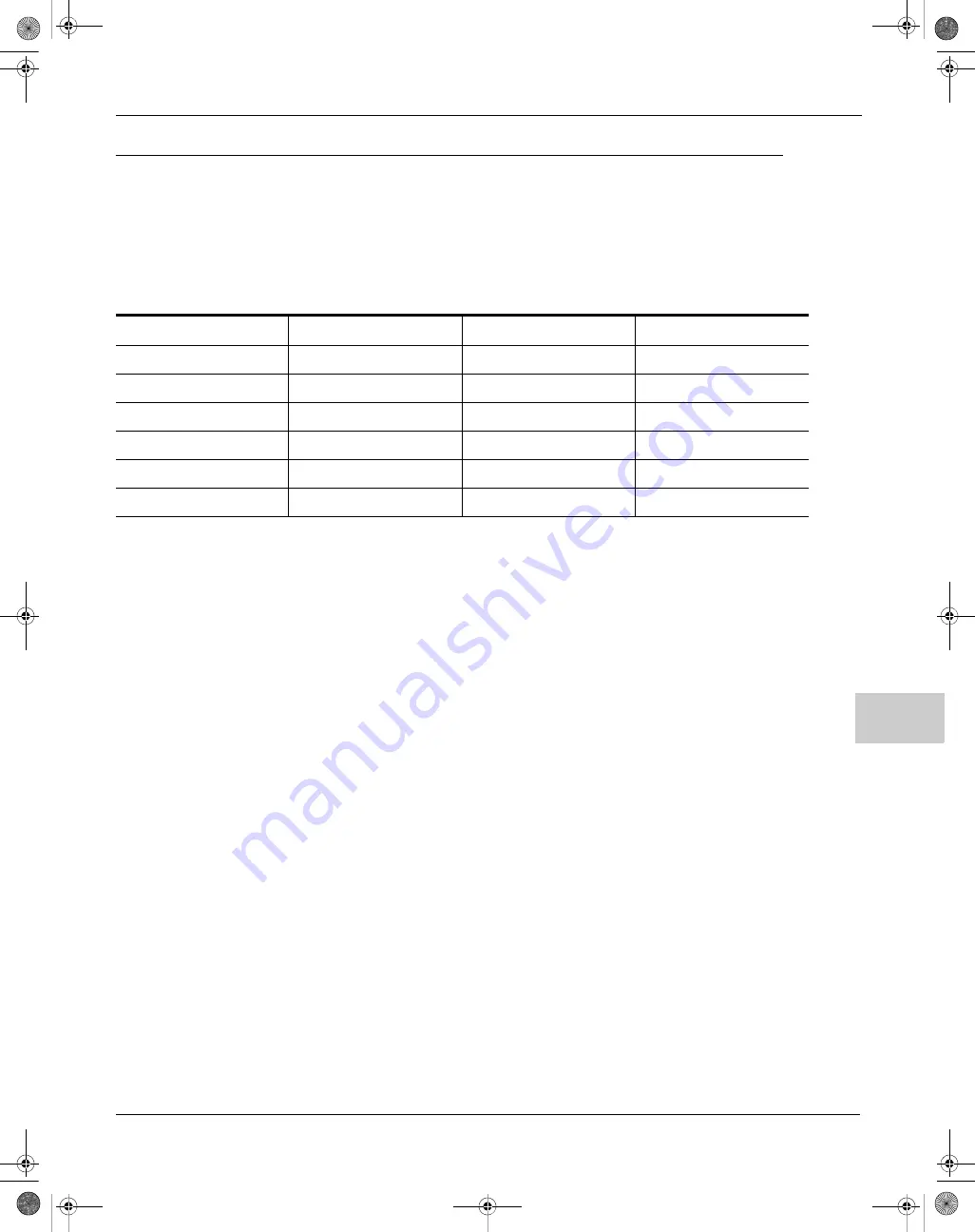
Spectra Optia Apheresis System Operator’s Manual
99
Therapeutic Plasma Exchange with a Secondary Plasma Device (TPE-SPD) Procedures
8
Navigating the TPE-SPD Procedure Screens
Menu Buttons and Tabs
Table 8-1 shows the menu buttons and tabs to use to navigate the screens during a TPE-SPD procedure. Menu
buttons and tabs are active depending on the current operating state. Touch a menu button to display the
corresponding tabs.
Descriptions of Buttons, Icons, and Images
See Table 2-14 on page 36 for descriptions of the buttons, icons, and images that can appear on the screen during a
TPE-SPD procedure.
Table 8-1:
Menu buttons and tabs on TPE-SPD procedure screens
Config
Data
Run
End Run
System
Patient data
Treatment status
Rinseback
Procedure
Plasma device
Operation status
Disconnect
Report
Alarm history
Bolus
Run targets
SPD
Report
Strobe
Treated plasma
Blood warmer
Run values
Plasma device
Options
SpectraOptiaOpsManual.book Page 99 Thursday, May 17, 2018 11:24 AM






























