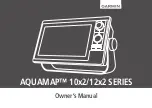58
Operation
SeaBat Sonar UI - User Manual
4.9.9 AUV
Figure 4-72
AUV
These settings are available for sonars used at an autonomous
underwater vehicle (AUV) such as a RESON T20-S.
Power saving mode:
Normal: System produces data but saves power by going idle
in parts of the system where it has no impact for the user.
Range blank: Same as ‘Normal’ but additionally the system
produces no backscatter (water column) data up to the range
R. (Blanking percentage)
Refer to the sonar user manual for more details.
Blanking percentage: Range percentage used for the ‘Range
blank’ power mode.
Normalization at startup: Select, to perform the normalization
process when starting up the system.
Restore power level: Power level will be restored when the
system is initialized.
Restore ping rate: Ping rate will be restored when the system is
initialized.
Sound velocity interlock: The system stops when the sound
velocity has a value lower as 1400 m/s.
Ignore PPS errors: System PPS errors will be ignored.
Additional to above settings, AUV users may switch off all the screens in
the Main pane
– Tile screen box. (See page 26.) This is recommended for
AUV pipe detection applications to save processor load.