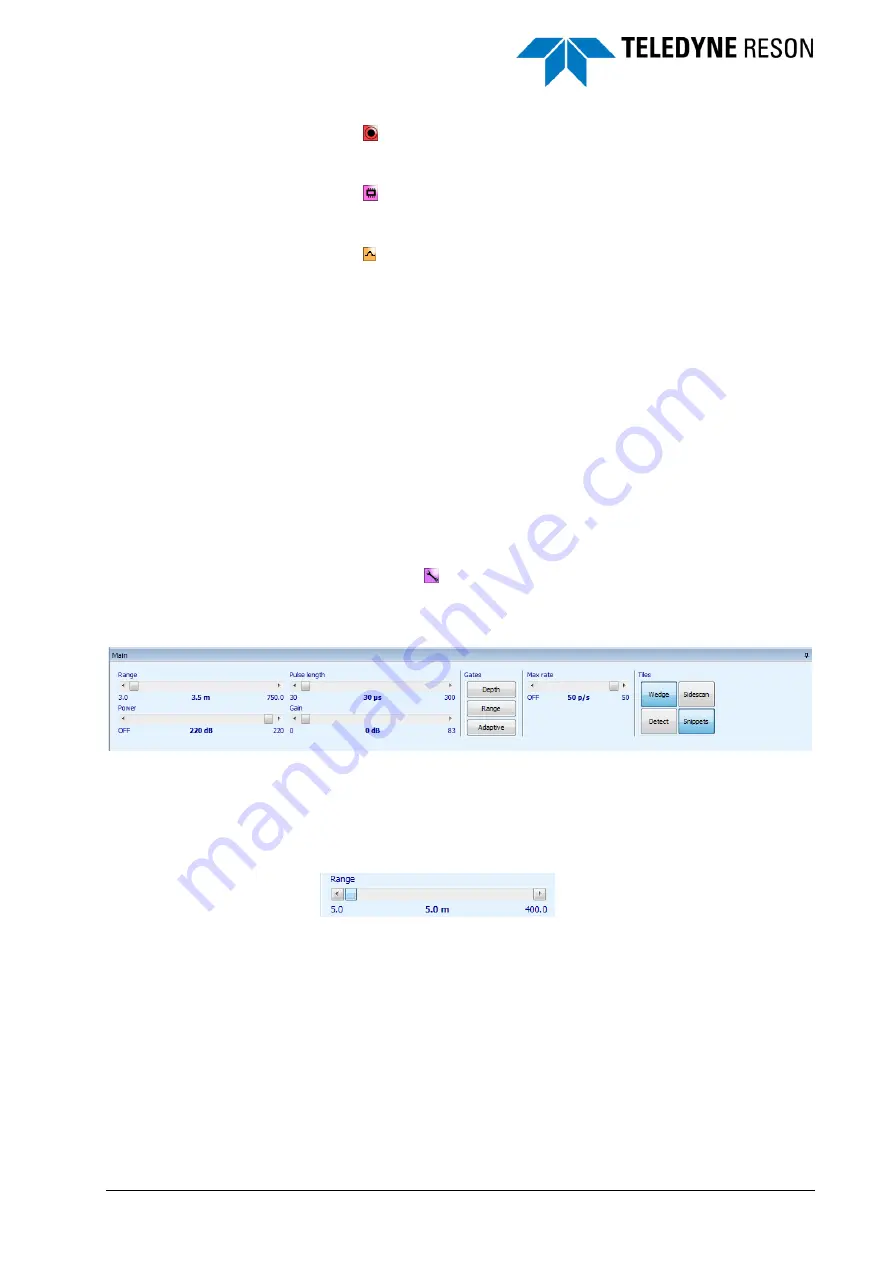
SeaBat Sonar UI - User Manual
Operation
23
Recording
(see page 47)
In the Recording pane the operator selects what data is recorded
and the recording information is displayed.
Hardware
(see page 50)
In the Hardware pane the operator sets up the roll and/or pitch
stabilization and a dual head system (if applicable).
Pipe
(see page 59) In the pipe pane the operator can setup the
settings for the pipe detection and tracking.
How the tabs can be opened and how the panes can be moved in the
application is explained in chapter Arranging the Panes on page 5.
The different screens are:
Wedge
(see page 69)
Water Column
(see page 71)
Detect
(see page 72)
Sidescan
(see page 72)
Snippets
(see page 73)
Helmsman
(see page 74 )
4.2 Main
The Main pane is for general control of the sonar. The choice of
screens (Wedge, Sidescan/Helmsman, Water Column/Detect and
Snippets) allows the operator to customize the display layout in Operation
mode.
Figure 4-3
Main Pane with Control and Tile settings.
4.2.1 Range
The range setting allows the operator to select how far the Sonar will
‘see’.
Figure 4-4
Range
Select the appropriate range scale to keep the image of the bottom
detection at or above the widest part of the sonar wedge






























