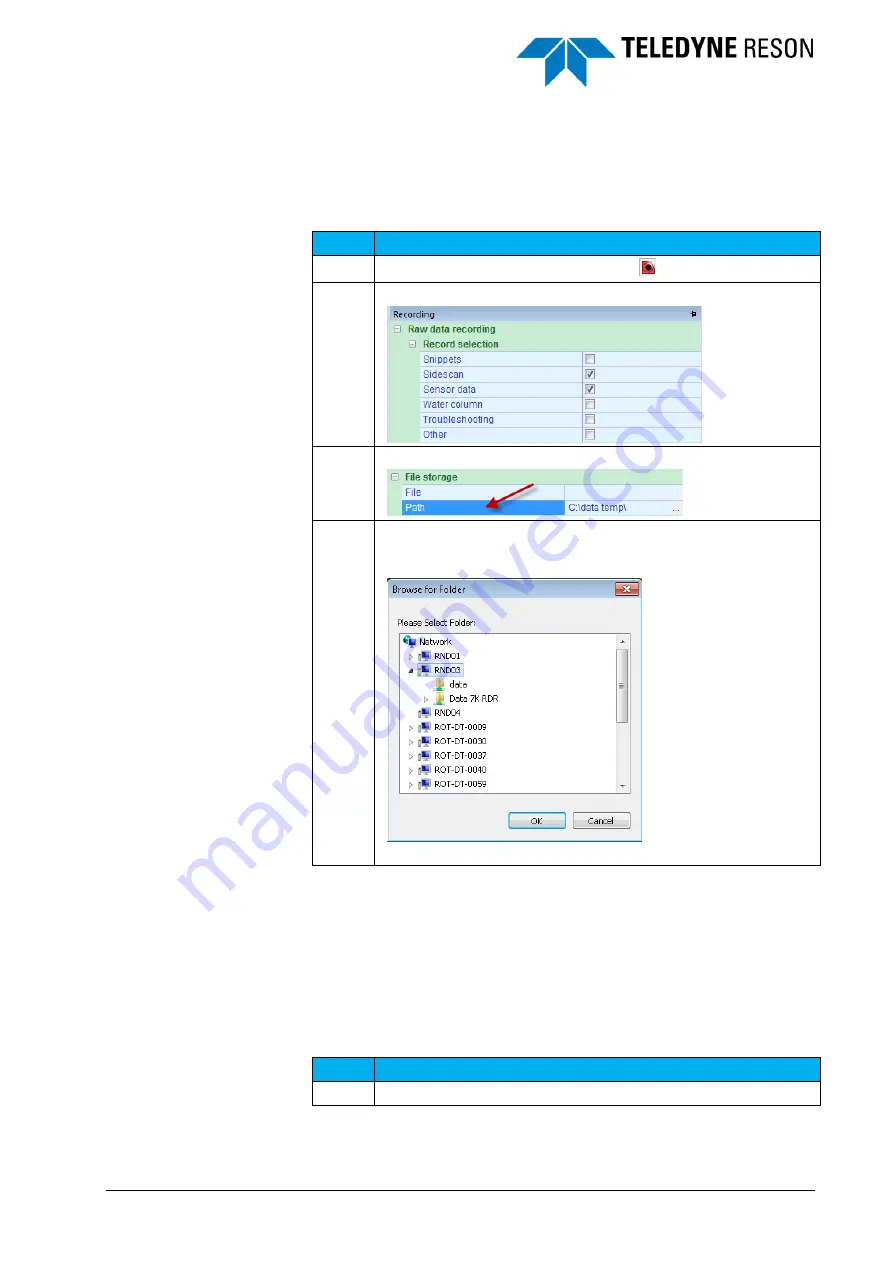
SeaBat Sonar UI - User Manual
Appendix Raw Data Recording (RDR)
107
7.6 SUI record and file path selection
The correct folder in the SUI should be selected.
The table below summarizes the procedure.
Step
Action
1
In the SUI, open the Recording pane.
2
Select the required records by ticking the checkbox(es)
3
Double click the file storage path field.
4
Browse to the folder. When the folder is on an external
computer, browse to ‘Network’ and the computer name of this
external computer followed by the associated (shared) folder.
7.7 Remote connection
The T20 Portable sonar Processor is accessible by a remote desktop
connection from an external computer.
The table below summarizes the procedure to setup a remote desktop
connection to a T20 PSP.
Step
Action
1
Open the SUI’s Application Setting Dialog box.






















