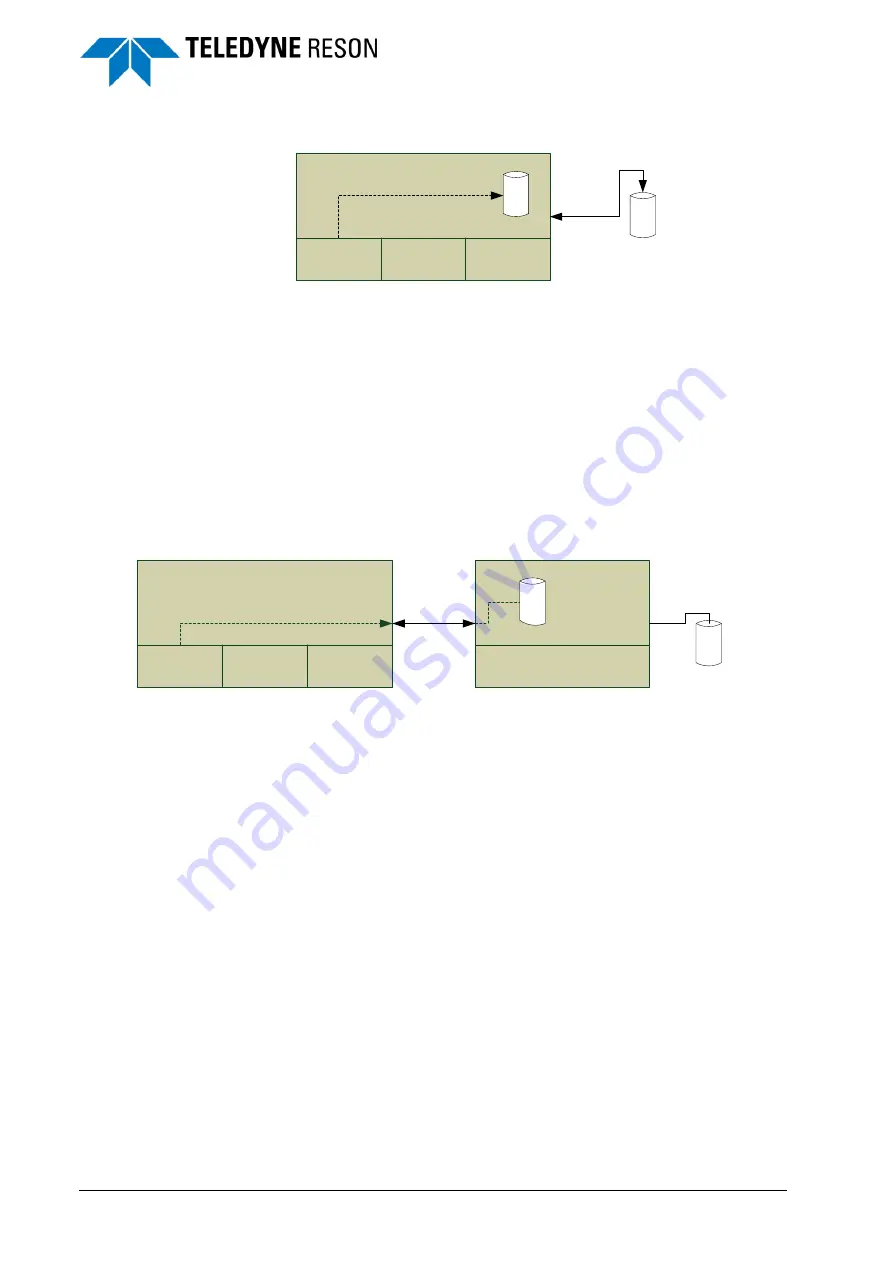
94
Appendix Raw Data Recording (RDR)
SeaBat Sonar UI - User Manual
Figure 7-1
RDR on the Gx Processor and optional a connected storage
device.
Records and folder path could be set in the SUI Record page. See
section ‘SUI record and file path selection’ on page 107 for the procedure.
7.2.2 RDR on an external (customer) computer
In this scheme the RDR will be logged on an external computer or to an
external storage drive connected to this computer. This external computer
is connected to the processor by a network. A network needs to be setup
for this purpose. The SUI runs on the 7K Processor.
Figure 7-2
RDR on external (customer) computer.
Four steps are to be followed for correct configuration of the RDR:
1. Setup a correct IP address and Subnet mask for the 7K
Processor and the external /customer computer. They should be
in the same IP range. See section ‘Setup correct IP address and
Subnet mask
’ on page 100.
2. Create a workgroup. The workgroup must be the same for the
processor as for the computer. See sec
tion ‘Create a workgroup’
on page 98.for the procedure to create a new or change an
existing workgroup.
3. Share the folder on which
the RDR is logged. See section ‘File
sharing’ on page 102.for the procedure.
4. Select the records to be logged and the created shared folder in
the SUI’s recording pane. See section ‘SUI record and file path
selection’ on page 107 for more details.
7KC
RDR
SUI
Accq
software
Local drive
Optional: External
storage device
7K Processor
7KC
RDR
SUI
Optional
external
storage drive
7K Processor
Customer computer
Optional acc software
Network
Storage
drive






























