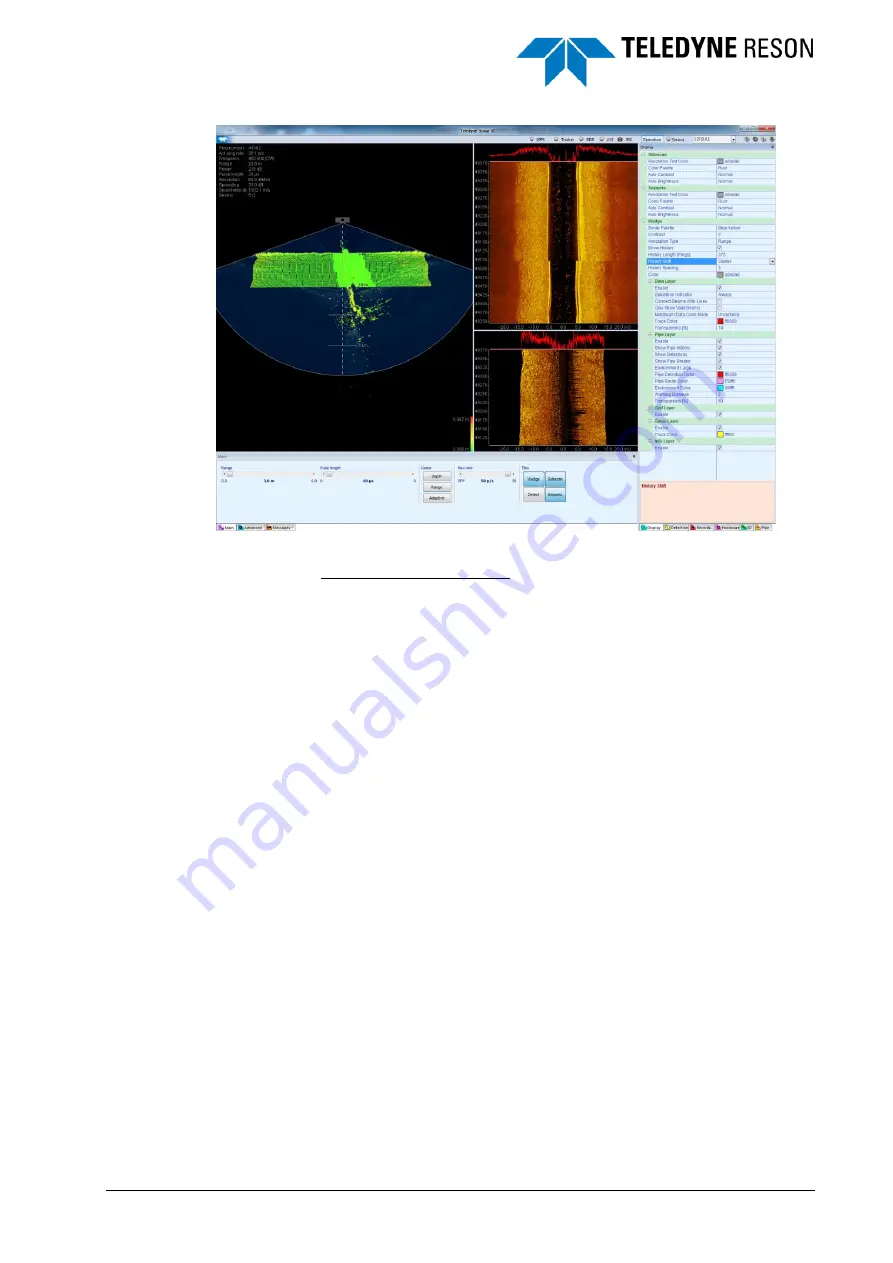
SeaBat Sonar UI - User Manual
General Information
9
Figure 3-6
Re-docked settings pane placed from right guide diamond
Re-docking bottom panes:
See Figure 3-7.
1
Drag the floating bottom pane to the center guide diamond.
2
When dropping the pane, it will be placed at the bottom of the display
as indicated by a placeholder.
3
The bottom pane will be shifted to the left when a Settings pane is
open.






























