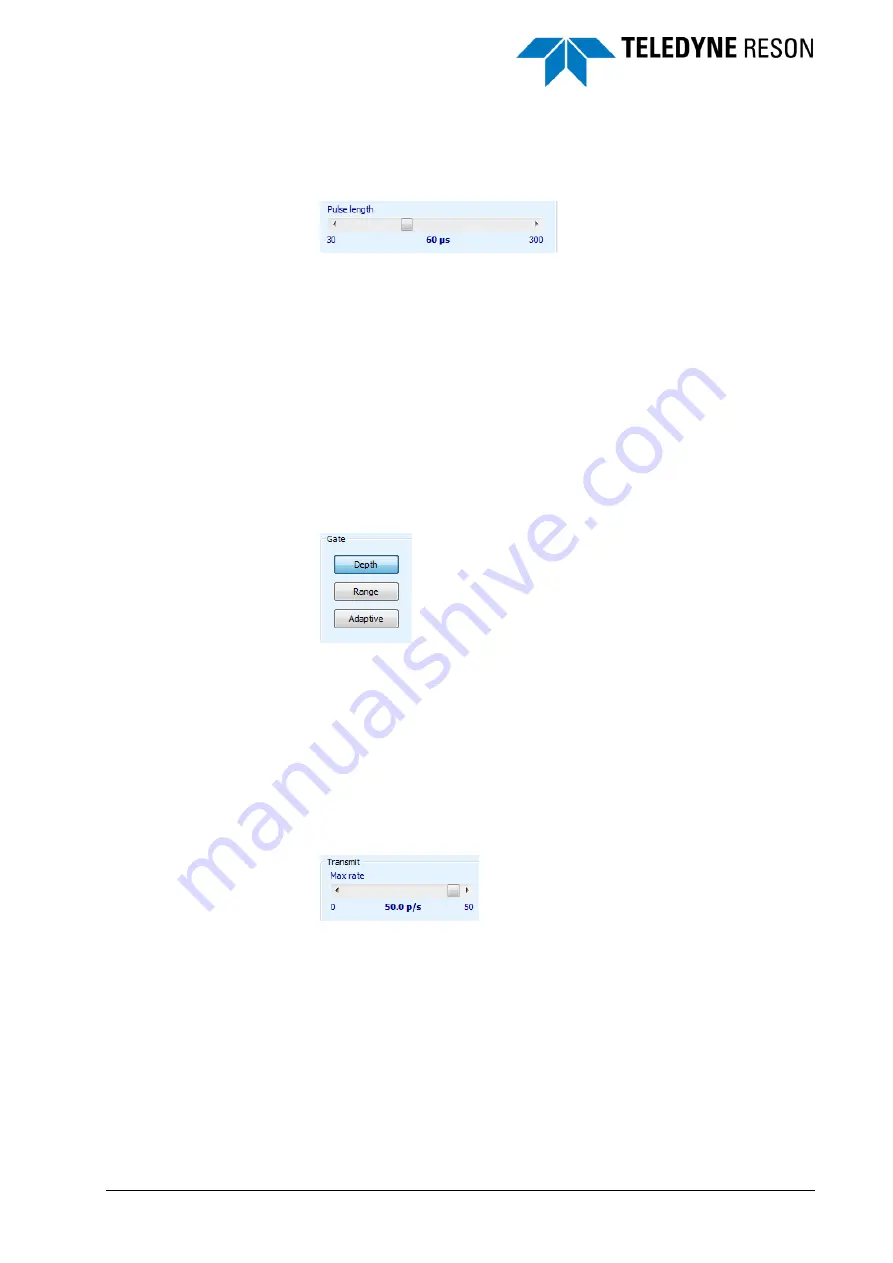
SeaBat Sonar UI - User Manual
Operation
25
4.2.4 Pulse Length
The pulse length setting allows the operator to change the pulse length of
the transmitted signal.
Figure 4-7
Pulse Length
For a given power setting, a narrower pulse length will provide a higher
resolution at a shorter range. A wider pulse length will provide better
range but a lower resolution image.
In certain conditions, for example in turbid waters, the narrower pulse
length may not operate well. In such circumstances, the wider pulse
length may give better short-range performance. This may also be
achieved by changing from higher to lower frequency operation.
4.2.5 Gate
The operator is able to enable/disable the required gate mode(s). By
default they are disabled. When enabled, the Gate mode button is
highlighted.
Figure 4-8
Gate modes with Depth gate selected (highlighted)
Settings for the different gate modes are set in the Detection pane. (See
page 38)38
4.2.6 (Ping) Max Rate
The max (ping) rate setting allows the operator to set the number of pings
per seconds. The actual number of pings depends on the current range
setting.
Figure 4-9
(Ping) Max Rate
The recommended value is the maximum rate to ensure that the highest
possible ping rate, depending on the range setting, can always be
achieved
In some instances it may be beneficial to force a lower ping rate than the
normal rate associated with a particular range. Examples of this would be
instances when the vessel is moving at a very slow rate, and the operator
wants to reduce the quantity of data that is generated; or when the sonar
is operating in a high-reverb environment where echoes of the previous
ping are contaminating the current ping.






























