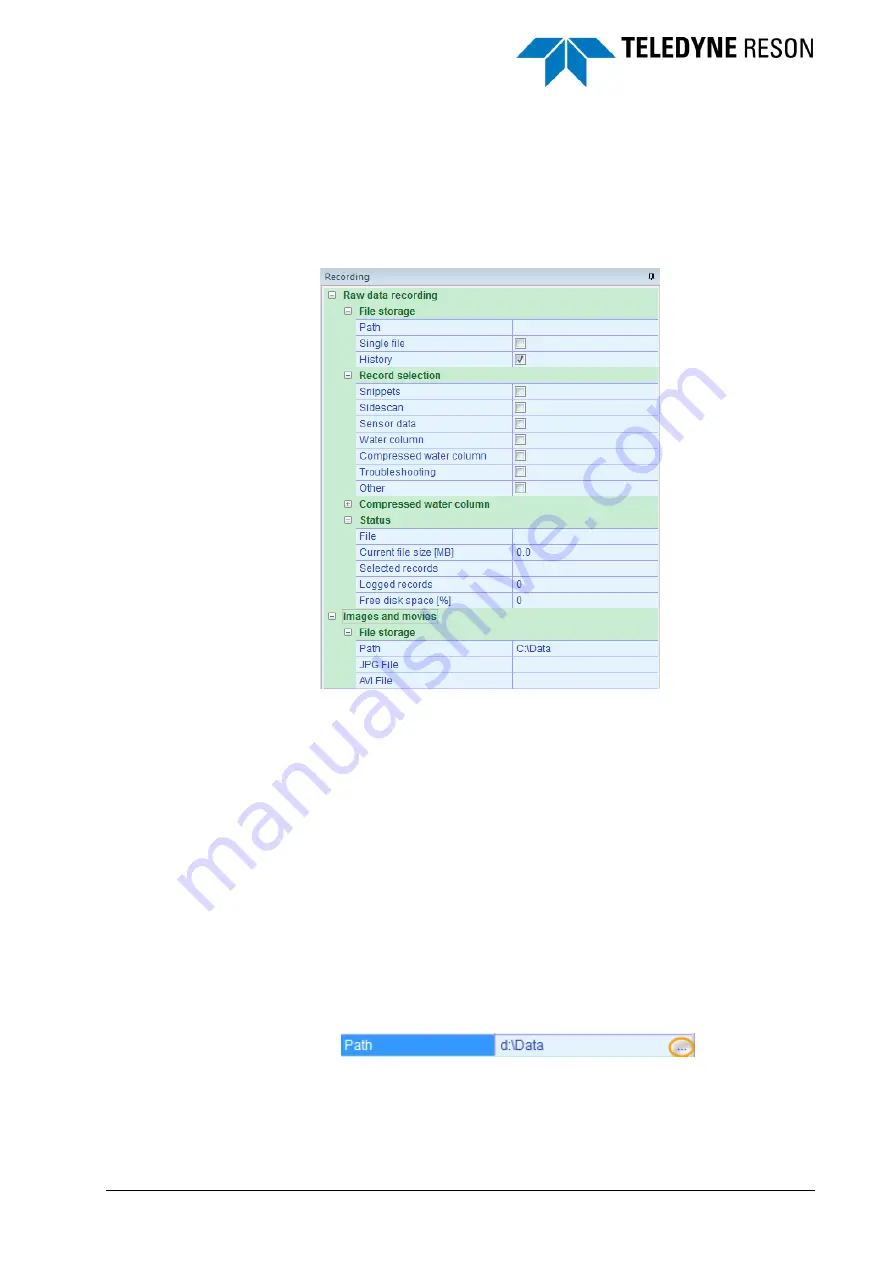
SeaBat Sonar UI - User Manual
Operation
47
4.8 Recording
In the Recording pane the operator set the raw data recording, image and
movie recording parameters.
Click on the appropriate button in the SUI toolbar to start raw data
recording, start AVI screen recording, or to save a snapshot. (See also
Sonar UI toolbar on page 12)
Figure 4-51
Recording pane
4.8.1 Raw Data Recording
In the raw data recording folder the operator selects what data to record
and specify the parameters for the raw data recording.
4.8.1.1 File storage
When the Single file check box is enabled, a single log file is created.
Otherwise the log file will be broken up into smaller parts.
When the History check box is enabled, each file will start with data from
the buffered history (currently 10 seconds of data, defined by the XML
file).
Click
on ‘Path’ (it becomes blue), and then on ‘…’ See Figure 4-52 to
open a folder dialog box. Browse to the folder where the data are to be
saved.
Figure 4-52
Set path for the file.
When starting a recording the filename will be displayed. The file name
has the format ‘yyyymmdd_hhmmss.xxx’; with xxx is s7k.






























