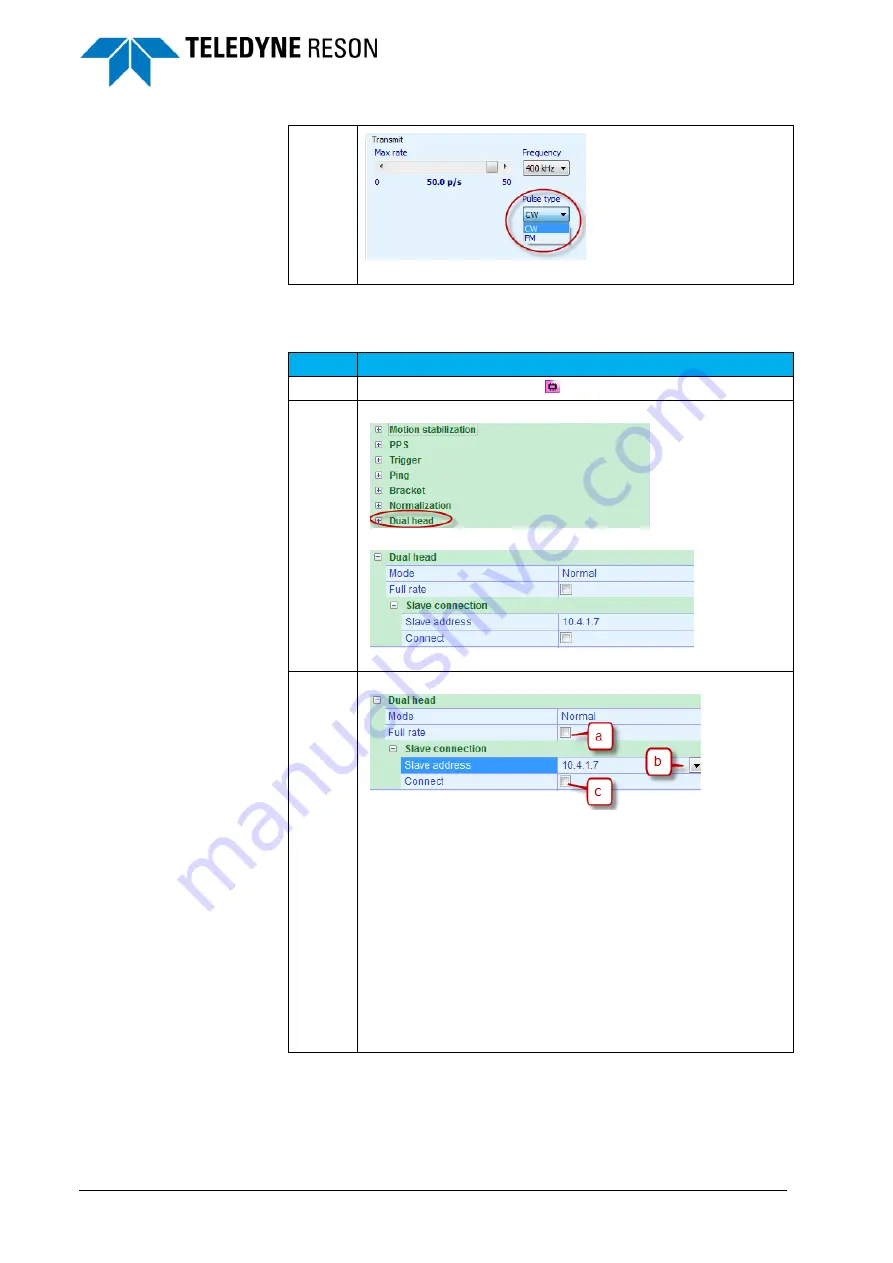
88
Appendix Dual head (Master
– Slave)
SeaBat Sonar UI - User Manual
The connection with the slave is set from the SUI. The following table
lists the steps to connect with a slave system.
Step
Action
1
Select the hardware pane .
2
Open the Dual Head branch (node).
The Properties are listed:
3
In the properties:
a. Select the Dual head mode: Tick the checkbox for full
rate mode, untick the check box for normal ‘ping-
pong’ mode. In the normal mode the ping delay could
be set. This delay is inserted before the other head
pings to avoid interference with the slave head.
b. Click the arrow key for a drop down list, and select
the slave processor’s IP address. (A proper network
connection between the two processors is required
before the slave IP address is listed.)
c.
Tick the ‘Connect’ checkbox. The master will be
connected with the Slave.






























