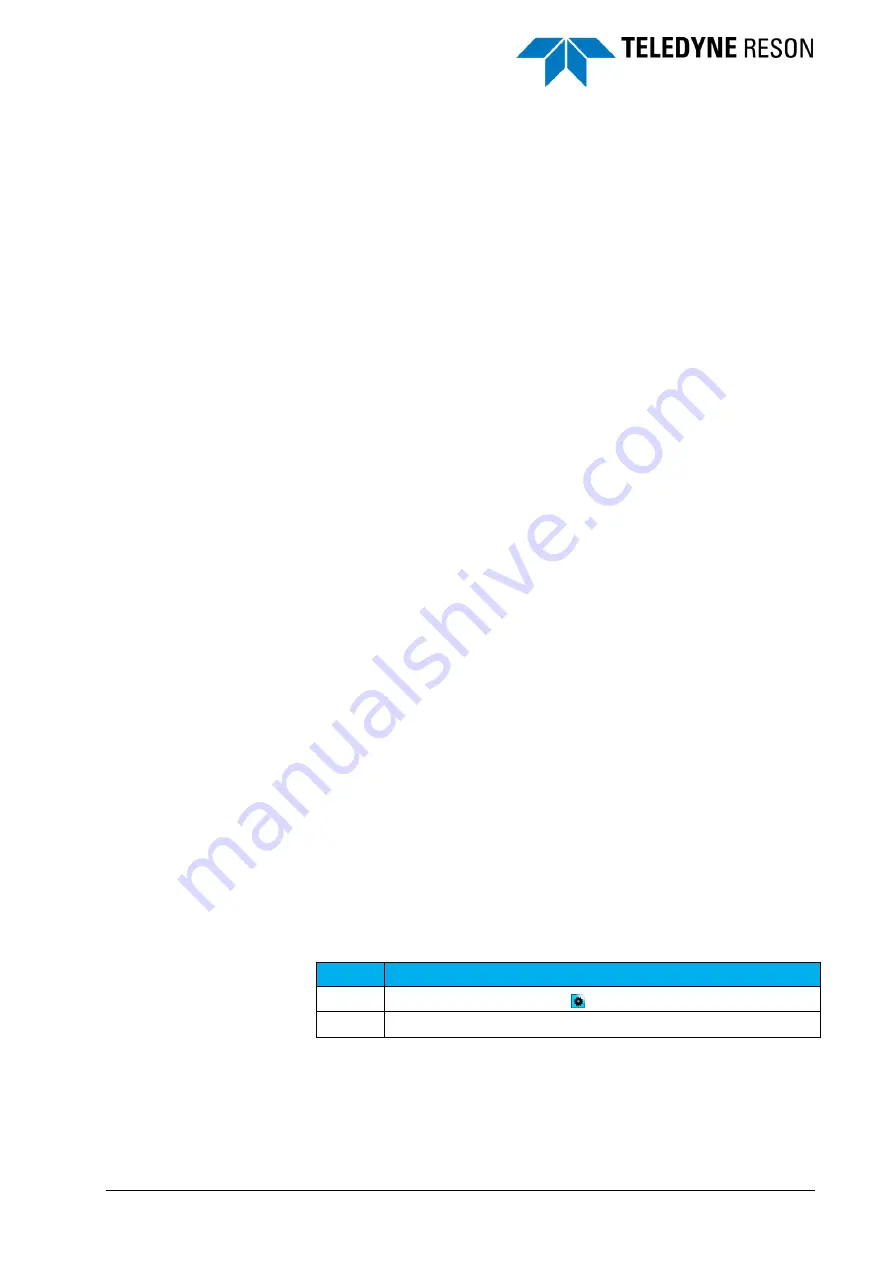
SeaBat Sonar UI - User Manual
Appendix Dual head (Master
– Slave)
87
6 Appendix Dual head
(Master
– Slave)
6.1 Introduction
This section highlights the dual head configuration in the SUI when two
systems (sonar heads) are used. One system is designated as a Master
and the other as Slave system.
6.2 Setup
The sonars must be connected and interfaced as described in the
RESON user manual.
The Master and the Slave Processors must have, within their range, a
different IP number (E.g. 10.11.10.1 and 10.11.10.2)
There are two modes for a Dual head system a ‘ping pong mode’ (The
Sonars ping in turn) or Full Rate Dual Head mode (FRDH). (Sonars ping
in a maximum possible rate.) The full rate mode is an option.
For a Full Rate Dual Head configuration (FRDH) the processors must be
triggered. For this purpose a cable must be connected from the
‘Master’
processor trigger out socket to the trigger input socket of the ‘Slave’
processor.
For a Full Rate Dual Head configuration the transmit pulse type must set
in FM for
both
the Master and the Slave. For feature packs higher as
version 4 (FP4) the pulse mode will set automatically into FM mode when
full rate is selected.
The following table lists the steps to select FM as pulse type in the SUI. It
is only necessary to change the setting in the Master. The setting is
mirrored to the Slave.
Step
Action
1
Select the Advanced pane
2
Set in the Transmit features the Pulse type to FM.






























