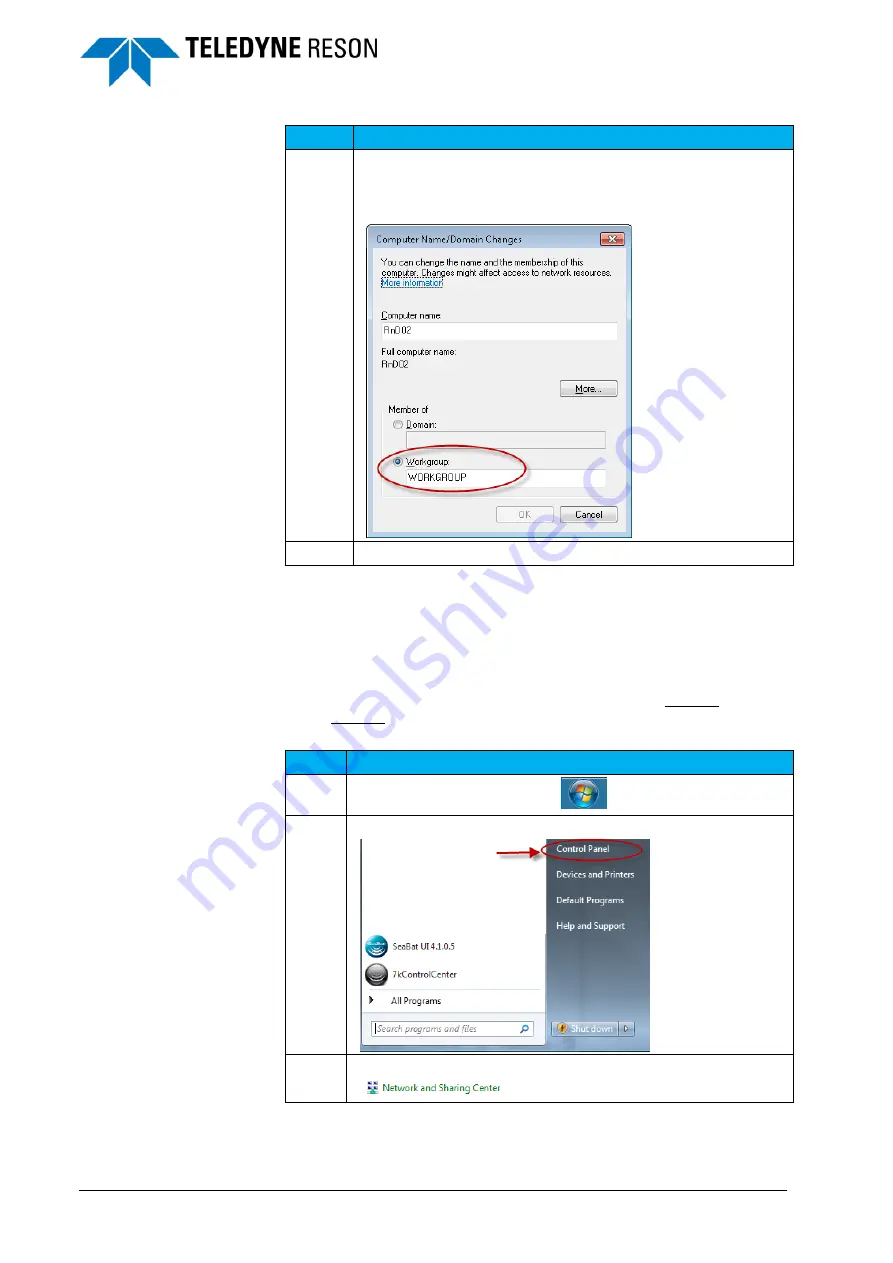
100
Appendix Raw Data Recording (RDR)
SeaBat Sonar UI - User Manual
Step
Action
6
Tick the checkbox ‘workgroup’ and give the workgroup a
name. (Default Windows name is WORKGROUP, for the T20
PSP this is default RESON). The workgroup must be equal as
the other connected computers/processors.
7
Click ‘OK’ when finished.
7.4 Setup correct IP address and Subnet mask.
The table below summarizes the procedure to setup an IP address.and a
subnet mask. Computers/processors connected to each other must be in
the same range with a unique last digit. (E.g. Processor 10.4.0.1 and
PC1: 10.4.0.2)
Step
Action
1
Open the windows start menu.
2
Open the windows Control panel
3
Open the ‘Network and Sharing Center’.





























