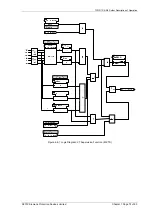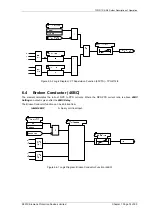7PG2113/4/5/6 Solkor Description of Operation
7.4
Metering
The metering feature provides real-time data available from the relay fascia in the ‘Instruments Mode’ or via the
data communications interface.
The Primary values are calculated using the CT and VT ratios set in the
CT/VT Config
menu.
The text displayed in the relays ‘Instruments Mode’ associated with each value can be changed from the default
text using the Reydisp software tool.
The user can add the meters that are most commonly viewed to a ‘Favourites’ window by pressing ‘ENTER’ key
when viewing a meter. The relay will scroll through these meters at an interval set in the
System
Config/Favourite Meters Timer
menu.
For a detailed description refer to Technical Manual Chapter 2 – Settings and Instruments.
7.5
Operating Mode
The relay has three operating modes, Local, Remote and Out of Service. The following table identifies the
functions operation in each mode.
The modes can be selected by the following methods:
SYSTEM CONFIG>
RELAY MODE
setting, a Binary Input or Command
Table 7-2
Operating Modes
OPERATION
REMOTE MODE
LOCAL MODE
SERVICE MODE
Control
Rear Ports
Enabled
Disabled
Disabled
Fascia (Control Mode)
Disabled
Enabled
Disabled
USB
Disabled Enabled Disabled
Binary Inputs
Setting Option Setting
Option
Enabled
Binary Outputs
Enabled
Enabled
Disabled
Reporting
Spontaneous
IEC Enabled
Enabled
Disabled
DNP Enabled
Enabled
Disabled
General
Interrogation
IEC Enabled
Enabled
Disabled
DNP Enabled
Enabled
Disabled
MODBUS Enabled
Enabled
Disabled
Changing of Settings
Rear
Ports
Enabled Disabled Enabled
Fascia
Enabled Enabled Enabled
USB Disabled
Enabled
Enabled
Historical Information
Waveform
Records
Enabled Enabled Enabled
Event
Records
Enabled Enabled Enabled
Fault
Information
Enabled Enabled Enabled
Setting
Information
Enabled Enabled Enabled
7.6
Control Mode
This mode provides convenient access to commonly used relay control and test functions. When any of the items
listed in the control menu are selected control is initiated by pressing the ENTER key. The user is prompted to
confirm the action, again by pressing the ENTER key, before the command is executed.
©2010 Siemens Protection Devices Limited Chapter 1 Page 79 of 80