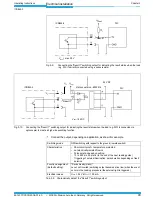Operating Instructions
Chapter 6
ICR845-2
Startup and configuration
8012377/0000/2008-01-30
©
SICK AG · Division Auto Ident · Germany · All rights reserved
53
In the status line CLV-Setup displays left bottom the IP address of the ICR845-2 and
right bottom the green highlighted message "
Connected!"
.
The ICR845-2 is ready for further configuration with the new settings of the Ethernet
interface.