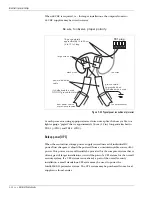Modes of operation
Intelli-FLEX II product guide • • • 6 - 7
Configure mode parameters and displays
The following section details the function of each LED that is available when the
Configuration module is in Configure mode.
Configure LED
Indicates that the processor is operating in the configure mode. The operator can
view and change the threat assessment and functional parameters while in this
mode. No alarms are reported in this mode.
Zone 1 LED
Indicates that the displayed parameter is relevant to parameters or status in Zone
1. Some parameters, apply to both zones. When this is the case, both Zone 1 and
Zone 2 LEDs will be lit.
Zone 2 LED
Indicates that the displayed parameter is relevant to parameters or status in
Zone 2.
Cut LED
Indicates that the displayed parameter is relevant to a cut intrusion scenario. It
refers to inputs from the sensor cable which are typically classified as cut events.
These events are short duration, high amplitude, and occur with short delays
between events.
Climb LED
Indicates that the displayed parameter is relevant to a climb scenario. It refers to
inputs to the sensor cable which are typically classified as climb events. These
events are of a more continuous nature.
Time Window LED
Indicates that the displayed parameter is the Time Window for the indicated
threat scenario type. (i.e. Cut or Climb). The displayed value is read in seconds.
The
Time Window
for
Cut
may be set from 1 to 99 seconds. The factory preset
value is 30 seconds. The
Time Window
for
Climb
may be set from a minimum of
the climb time parameter, to a maximum of 99 seconds. The factory preset value
for climb is 20 seconds.