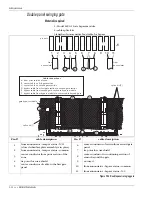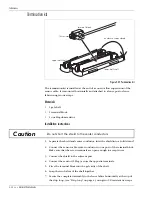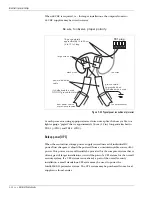Installing the Intelli-FLEX II processor
Intelli-FLEX II product guide • • • 5 - 37
If there is excess sensor cable at the terminator, do not coil the cable. Such a coil
can provide hyper-sensitive detection, with resultant nuisance alarms. Either cut
the cable to the proper length, leaving a moisture drip loop outdoors, or loop the
cable back on the fence structure. Secured with tie wraps, such a loop will not
only provide additional protection for the area near the terminator, it is a
convenient way to save extra cable that might be needed for later rearrangement
or repair.
Installing the Intelli-FLEX II processor
Figure 5-36 Intelli-FLEX II dual zone processor
The Intelli-FLEX II dual zone processor is shipped mounted inside a NEMA 4
rated weatherproof enclosure. The processor should remain inside the enclosure
during the installation of the enclosure. The enclosure must be mounted on a
wall, or a flat stable surface that is at least 36 cm w X 41 cm h (14 in. X 16 in.).
The enclosure includes four mounting feet and the hardware for attaching the
feet to the enclosure. Mounting hardware for the enclosure is customer supplied.
F-connector Zone 1
F-connector Zone 2
supervision LEDs
intrusion LEDs
power LED
TB1 power supply
connector
TB2 alarm & supervision
relay output connector
earth ground
connection
J5 configuration
module connector
tamper magnet
mounting feet
(4 locations)
cable entry ports
(bottom of enclosure)
battery compartment
mounting plate
enclosure door
(open)
NEMA 4 enclosure
alternate location
for mounting feet