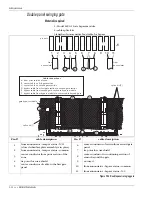Installation of cable at gates
5 - 20 • • • Intelli-FLEX II product guide
Installation at a single panel sliding gate on the outside of the perimeter
See “Installation at a single panel sliding gate on the inside of the perimeter” on
page 18 with one exception. Make sure that the RG-59 cables are secured to the
cable guide bar (L-bracket). This is to prevent the cables from becoming jammed
between the gate and the fence when the gate is opened.
Figure 5-21 Single sliding gate on outside of perimeter
Cable connections
A sensor cable from prior section of
zone
B
from previous
fence section to gate section between
splice kits
C sensor cable on gate section
D non-sensitive bypass cable from prior
section to sensor cable beyond gate
non-sensitive cable
D
C
B
splice kit
bundled cable from
L-bracket secured to
gate at this point ONLY
RG-59 cables
max. width = 4 X fence height
fence
height
cable guide bar
(L-bracket)
splice kit (2 located in
center of gate width)
gate open
gate closed
2 non-sensitive
RG-59 cables
bundled together
splice kit (2)
direction to slide open
A
bundled cable from
L-bracket secured to
gate at this point ONLY