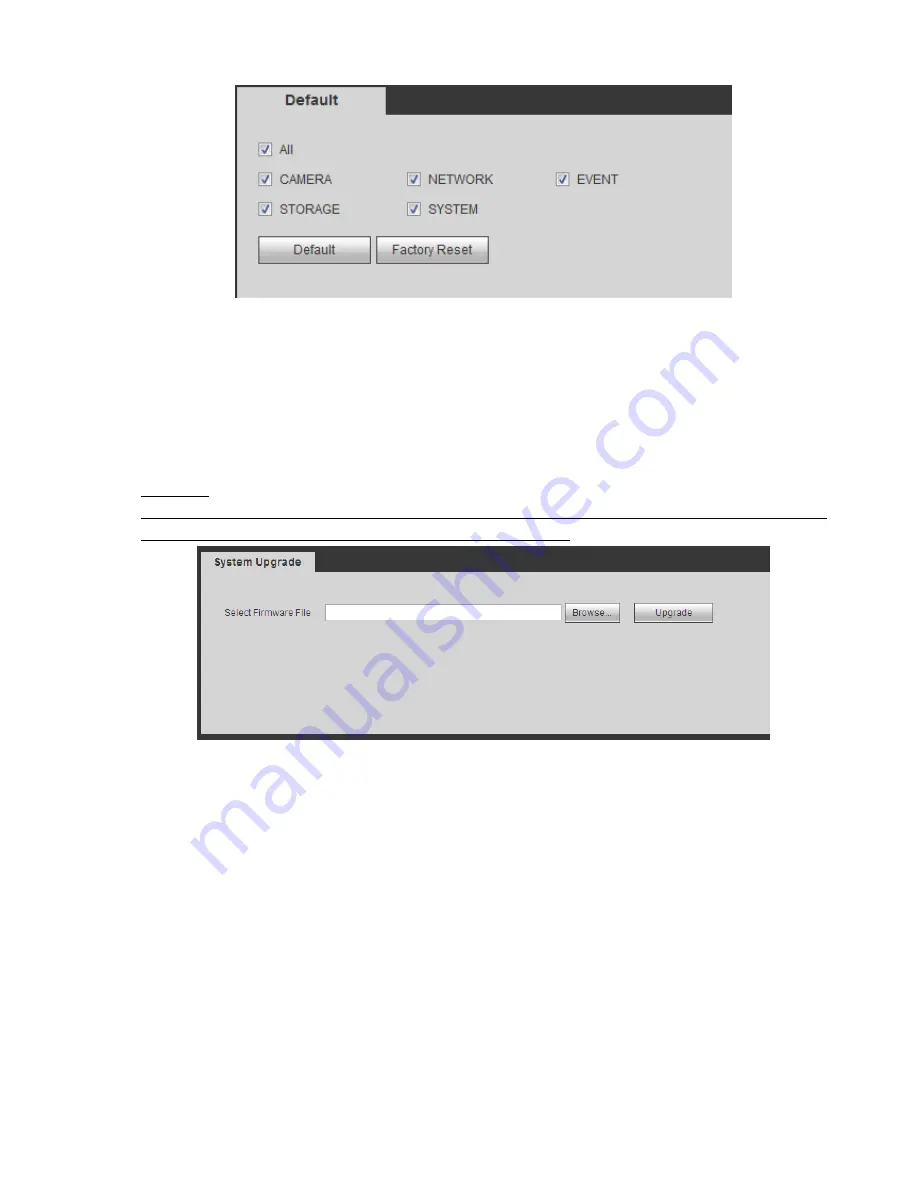
475
Figure 5-138
5.10.5.11 Upgrade
The upgrade interface is shown as in Figure 5-139.
Please select the upgrade file and then click the update button to begin update. Please note the file name
shall be as *.bin. During the upgrade process, do not unplug the power cable, network cable, or shutdown
the device.
Important
Improper upgrade program may result in device malfunction! Please make sure the operation is
operated under the supervision of the professional engineer!
Figure 5-139
5.11 Information
5.11.1
Version
The version interface is shown as in Figure 5-140.
Here you can view record channel, alarm input/output information, software version, release date and etc.
Please note the following information is for reference only.
Summary of Contents for NVR-ELE4ME-WS
Page 33: ...163 Figure 3 3 3 5 4 Compact 1U Series Please refer to Figure 3 4 for connection sample...
Page 51: ...181 Figure 3 24...
Page 63: ...193 Figure 4 14 Figure 4 15 Step 2 Set network camera login password WARNING...
Page 71: ...201 Figure 4 24 Step 2 Click device display edit interface See Figure 4 25...
Page 148: ...278 Figure 4 114 Figure 4 115...
Page 159: ...289 Figure 4 126 Figure 4 127...
Page 161: ...291 Figure 4 129 Click draw button to draw the zone See Figure 4 130...
Page 165: ...295 Figure 4 133 Click Draw button to draw a zone See Figure 4 134 Figure 4 134...
Page 170: ...300 Figure 4 139 Click draw button to draw the zone See Figure 4 140...
Page 183: ...313 Figure 4 151 Figure 4 152...
Page 184: ...314 Figure 4 153 Figure 4 154...
Page 250: ...380 Figure 4 236...
Page 294: ...424 Figure 5 60 Figure 5 61...
Page 295: ...425 Figure 5 62 Figure 5 63...
Page 319: ...449 Figure 5 97 Figure 5 98...
Page 322: ...452 Figure 5 101 Figure 5 102...
















































