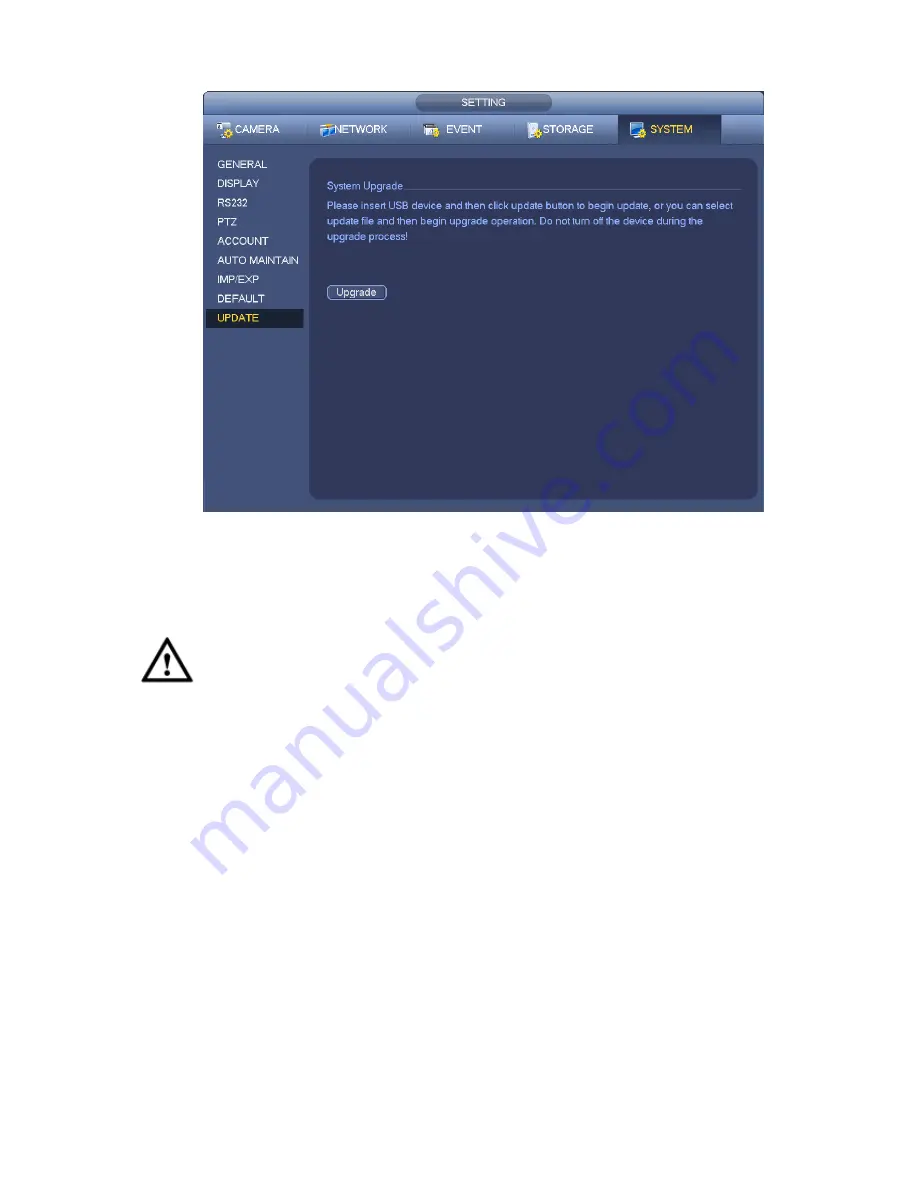
379
Figure 4-235
4.10.10.2 Uboot
When device is booting up, it can auto detect the USB device and the update file on it. It can auto update
once there is proper upgrade file.
Important
USB device root directory shall have
“u-boot.bin.img” and “update.img” files. USB device shall be
FAT32 mode.
For 4X series product, it only updates
“update.img”. The “update.img” shall be renamed as
“recovery.img” and is saved on the root directory.
USB device shall be on the USB 2.0 port, otherwise device cannot detect or update.
4.11 Logout /Shutdown/Restart
From Mani menu->Operation->Shutdown, you can see an interface shown as in Figure 4-236.
Shutdown: System shuts down and turns off power.
Logout: Log out menu. You need to input password when you login the next time.
Restart: reboot device.
If you shut down the device, there is a process bar for your reference, system waits for 3 seconds and
then shut down (You cannot cancel).
Please note, sometimes you need to input the proper password to shut down the device.
Summary of Contents for NVR-ELE4ME-WS
Page 33: ...163 Figure 3 3 3 5 4 Compact 1U Series Please refer to Figure 3 4 for connection sample...
Page 51: ...181 Figure 3 24...
Page 63: ...193 Figure 4 14 Figure 4 15 Step 2 Set network camera login password WARNING...
Page 71: ...201 Figure 4 24 Step 2 Click device display edit interface See Figure 4 25...
Page 148: ...278 Figure 4 114 Figure 4 115...
Page 159: ...289 Figure 4 126 Figure 4 127...
Page 161: ...291 Figure 4 129 Click draw button to draw the zone See Figure 4 130...
Page 165: ...295 Figure 4 133 Click Draw button to draw a zone See Figure 4 134 Figure 4 134...
Page 170: ...300 Figure 4 139 Click draw button to draw the zone See Figure 4 140...
Page 183: ...313 Figure 4 151 Figure 4 152...
Page 184: ...314 Figure 4 153 Figure 4 154...
Page 250: ...380 Figure 4 236...
Page 294: ...424 Figure 5 60 Figure 5 61...
Page 295: ...425 Figure 5 62 Figure 5 63...
Page 319: ...449 Figure 5 97 Figure 5 98...
Page 322: ...452 Figure 5 101 Figure 5 102...
















































