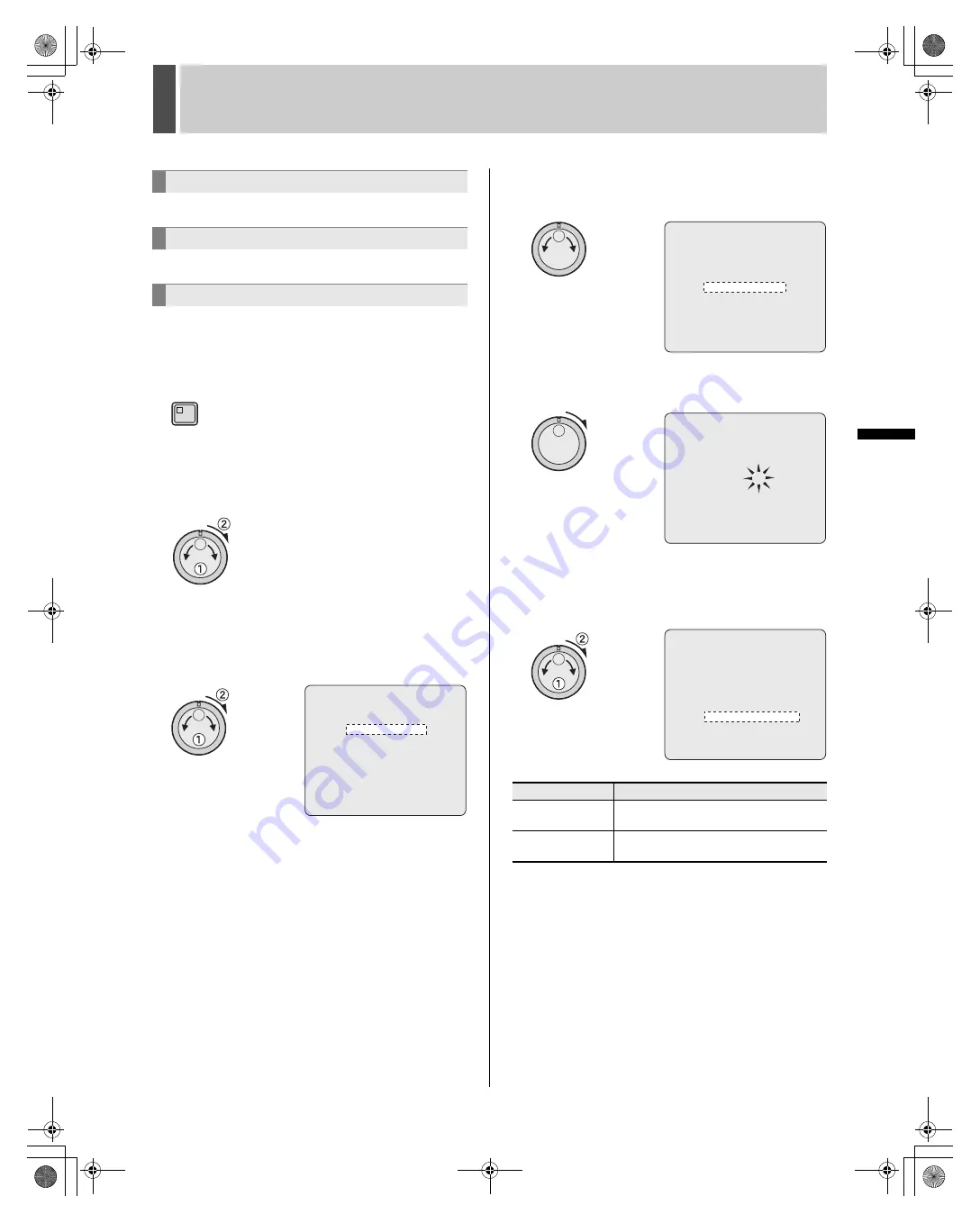
62
English
INITIAL SET
1
INTRO
DUC
TI
ON
SE
TTIN
GS
NETWORK
CONTROL
NETWORK
SETTINGS
NETWO
R
K
OPER
ATION
OTHE
R
OPERATION
Sets the language displayed on the monitor. (
J
P.19)
Set the time and date of the digital video recorder. (
J
P.20)
Set the start and end date and time for daylight saving time.
1
Press the [MENU] button.
The MENU indicator lights up and the <MAIN MENU> is
displayed.
2
Turn the jog dial to select “1.INITIAL
SET” and then turn the shuttle dial
clockwise.
The <INITIAL SET> screen is displayed.
3
Turn the jog dial to select
“1.LANGUAGE/CLOCK SET” and then
turn the shuttle dial clockwise.
The <LANGUAGE/LANGUE/IDIOMA> screen is displayed.
4
Turn the jog dial to select “MODE”
under <DAYLIGHT SAVING>.
5
Turn the shuttle dial clockwise.
“USE” flashes.
6
Turn the jog dial to select “USE” and
then turn the shuttle dial clockwise.
The cursor moves to the date/time at which to switch to
daylight saving time.
[Settings] (
indicates default setting)
Setting the language
Setting the time
Setting the daylight saving time
MENU
<LANGUAGE/LANGUE/IDIOMA>
ENGLISH
<CLOCK SET>
01-01-2005 SAT 00:00:00
<DAYLIGHT SAVING>
MODE : USE
WEEK MONTH TIME
ON 1ST-SUN 04 02:00
OFF LST-SUN 10 02:00
<EXT.CLOCK SET>
ADJUST. TIME 01:00
Setting
Description
USE
Time is automatically adjusted to daylight
saving time.
NO USE
Time is not automatically adjusted to
daylight saving time.
<LANGUAGE/LANGUE/IDIOMA>
ENGLISH
<CLOCK SET>
01-01-2005 SAT 00:00:00
<DAYLIGHT SAVING>
MODE : USE
WEEK MONTH TIME
ON 1ST-SUN 04 02:00
OFF LST-SUN 10 02:00
<EXT.CLOCK SET>
ADJUST. TIME 01:00
<LANGUAGE/LANGUE/IDIOMA>
ENGLISH
<CLOCK SET>
01-01-2005 SAT 00:00:00
<DAYLIGHT SAVING>
MODE : USE
WEEK MONTH TIME
ON 1ST-SUN 04 02:00
OFF LST-SUN 10 02:00
<EXT.CLOCK SET>
ADJUST. TIME 01:00
<LANGUAGE/LANGUE/IDIOMA>
ENGLISH
<CLOCK SET>
01-01-2005 SAT 00:00:00
<DAYLIGHT SAVING>
MODE : USE
WEEK MONTH TIME
ON 1ST-SUN 04 02:00
OFF LST-SUN 10 02:00
<EXT.CLOCK SET>
ADJUST. TIME 01:00
e00_l8hbd_us_7.book Page 62 Thursday, March 31, 2005 5:49 PM
















































