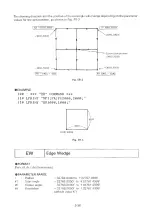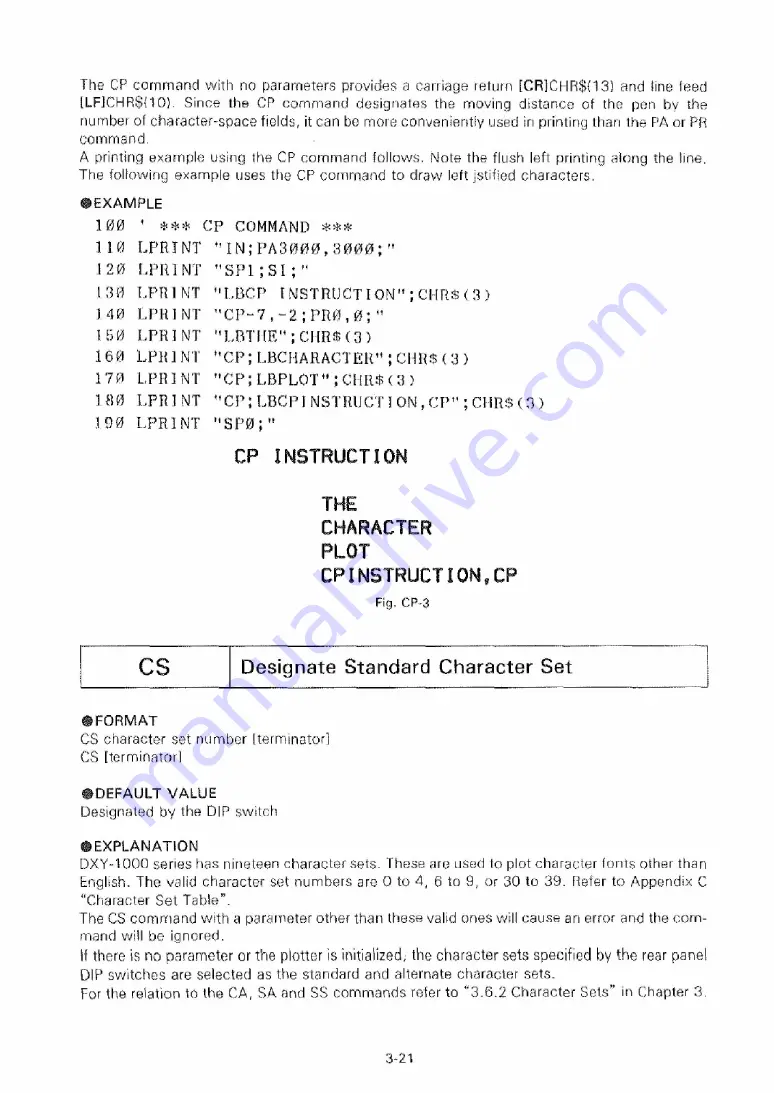
The CP command with no parameters provides a carriage return [CR]CHR$(13) and line feed
[LF]CHR$(10). Since the CP command designates the moving distance of the pen by the
number of character-space fields, it can be more conveniently used in printing than the PA or PR
command.
A printing example using the CP command follows. Note the flush left printing along the line.
The following example uses the CP command to draw left ju
stified characters.
EXAMPLE
100
110
120
130
140
150
160
170
180
190
'
*** CP COMMAND ***
LPRINT "IN;PA3000,3000;"
LPRINT "SPl;SI;"
LPRINT "LBCP INSTRUCTION";CHR$(3)
LPRINT "CP-7 ,-2;PR0,0;"
LPRINT "LBTHE";CHR$(3)
LPRINT "CP;LBCHARACTER";
CHR$
(3)
LPRINT "CP;LBPLOT";CHR$ (3)
LPRINT "CP;LBCPINSTRUCTION,CP";CHR$(3)
LPRINT "SP0;"
CP INSTRUCTION
THE
CHARACTER
PLOT
CPINSTRUCTION,CP
Fig. CP-3
cs
Designate Standard Character Set
FORMAT
CS character set number [terminator]
CS [terminatorl
•D EFAU LT VALUE
Designated by the DIP switch
EXPLANATION
DXY-1000 series has nineteen character sets. These are used to plot character fonts other than
English. The valid character set numbers are 0 to 4, 6 to 9, or 30 to 39. Refer to Appendix C
“ Character Set Table” .
The CS command with a parameter other than these valid ones will cause an error and the com
mand will be ignored.
If there is no parameter or the plotter is initialized, the character sets specified by the rear panel
DIP switches are selected as the standard and alternate character sets.
For the relation to the CA, SA and SS commands refer to “ 3.6.2 Character Sets” in Chapter 3.
3-21
Summary of Contents for DXY-1100
Page 1: ...X Y PLOTTER DXY 1300 1200 1100 Roland DIGITAL GROUP ...
Page 2: ......
Page 3: ...X Y PLOTTER DXY 1300 1200 1100 COMMAND REFERENCE MANUAL c ...
Page 4: ......
Page 44: ......
Page 140: ......
Page 142: ......
Page 144: ......
Page 148: ......
Page 154: ......
Page 155: ......
Page 156: ...Roland DIGITAL GROUP ...